meta data for this page
Factory Walk-Through
This example shows us the combination of Viewports and Conditional Elements within M-Files Process Maps.
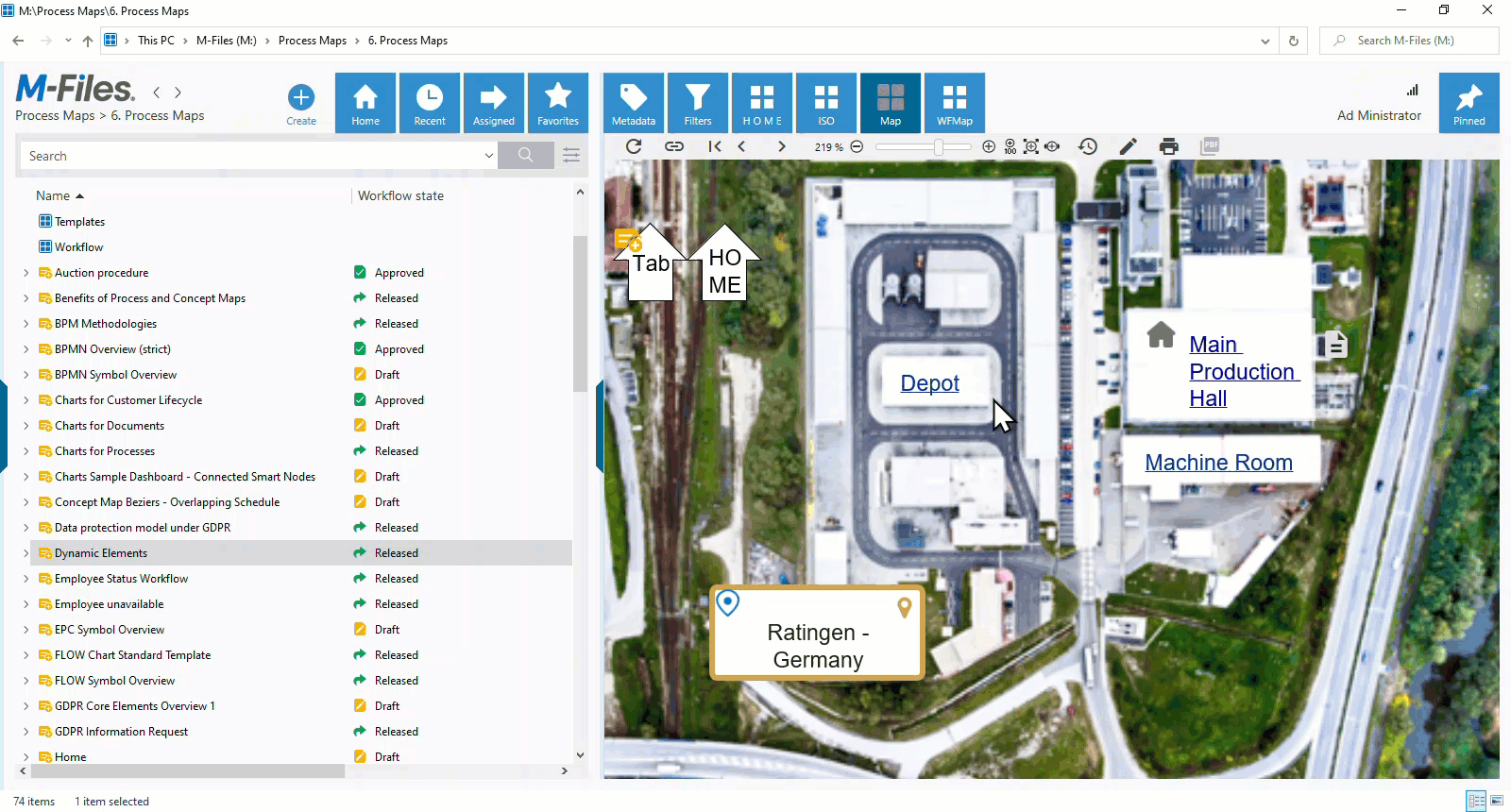
Our sample factory contains three different buildings that are needed to manufacture their products. Thanks to the Viewport fuctionality, a clearly arranged overview is provided. When selecting the map, an overview of the whole site is shown. From this starting point, the user can jump to any desired hall. By simply clicking the name of a certain area, a more detailed view of the processes within one facility is shown.
Viewport Structure
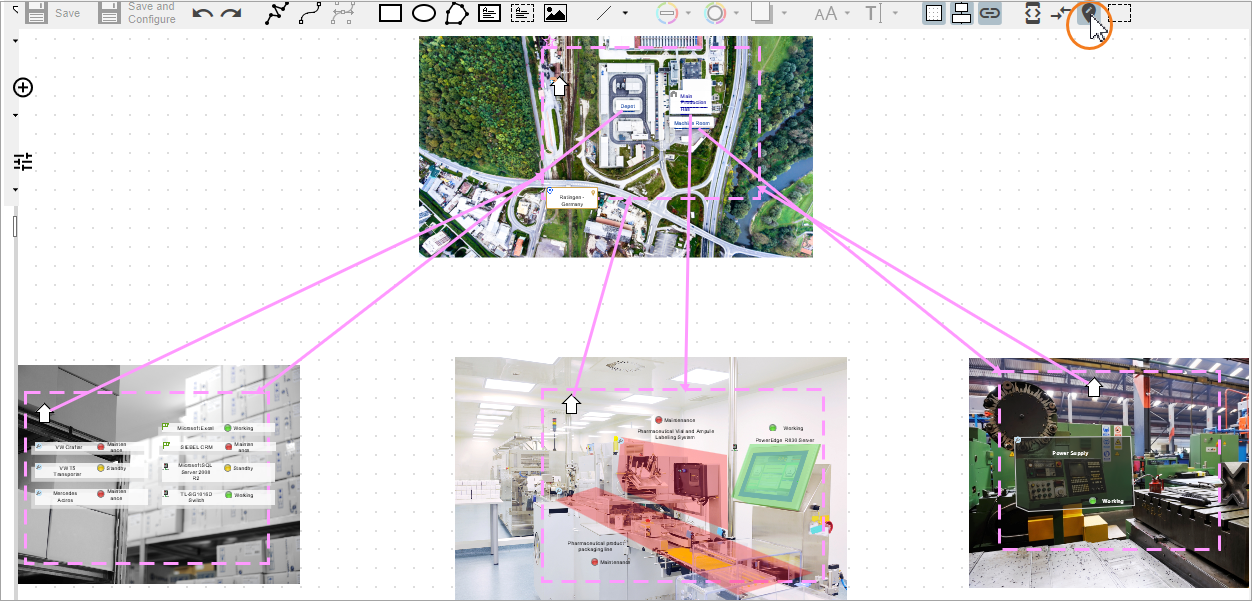
By clicking the highlighted icon in the upper toolbar, the defined Viewports are being displayed.
You may have already noticed the colored areas that are displayed within the different facilities. The special thing about them is that they change according to the metadata of a connected M-Files object. If the status of a machine is changed it will be displayed, after a quick refresh, conditionally within the map. If you wish to learn more about Conditional Elements just click here.

