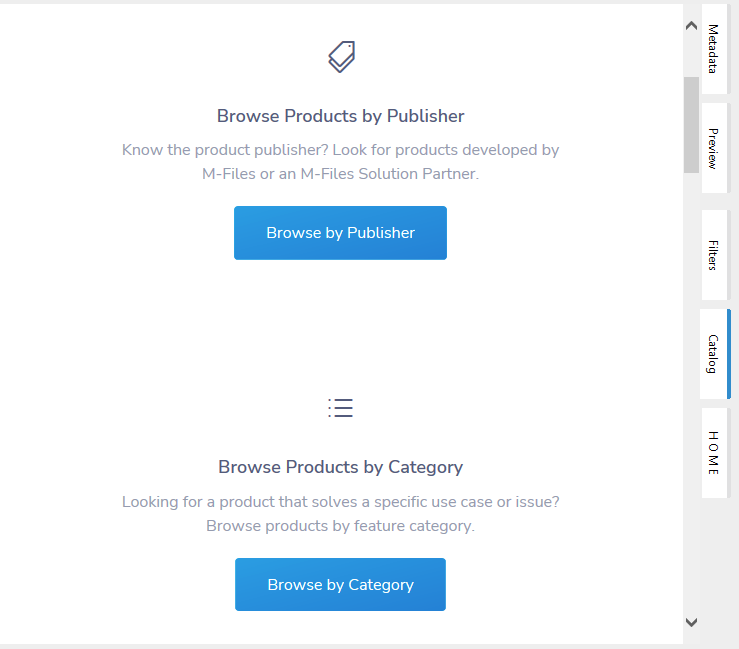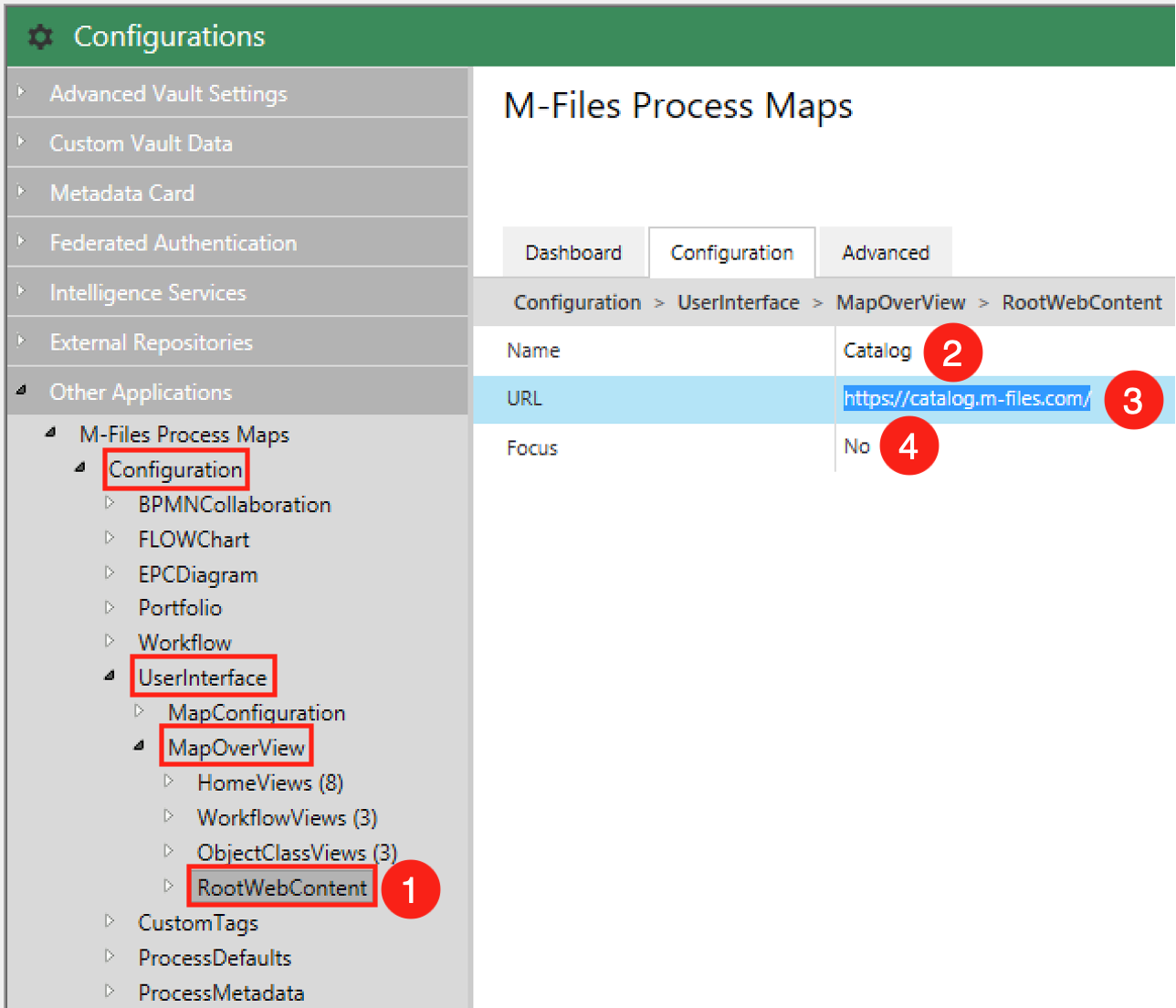meta data for this page
Show a Website at startup
If you have a website which complements the activities that users carry out in the M-Files Vault, then it could make sense to offer this website as a permanent tab, shown right at the start. This can be either a regular website, but also an internal page like Sharepoint, Teams, or any other collaboration tool.
Note: This functionality is common for all users. It can only be set by a vault administrator using the M-Files configuration.
Setting up a Website at startup
As mentioned before, setting up a website as a start tab is done in the M-Files Admin Console. if you need more information about this, please click here.
- First, open the M-Files Admin and navigate to the
RootWebContentsection. - Enter the name that you want to be displayed later as the name of the tab.
- Enter the URL of your desired website.
- Specify whether the website should be in
Focusor not. If you selectNo, the website will be loaded lazy when you click on the tab. If you selectYes, the Web site is loaded from the start and the tab is opened directly when the user opens the M-Files Vault.
Note: Be thoughtful with the FOCUS=YES setting as it will possibly be in competition with other tabs that want to be shown. Also, it can take away the attention from the M-Files system.