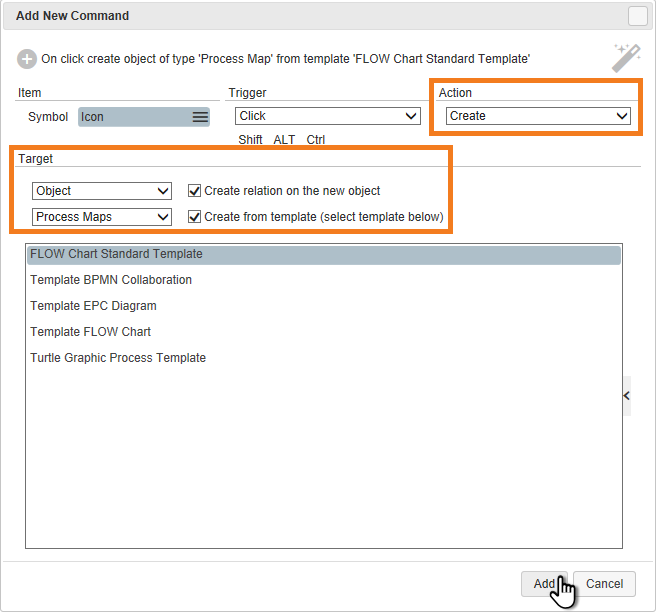meta data for this page
Create New Objects with a Reference Object
Think about creating tasks, suggestions or documents referring to your process map. Think about registering bugs or ideas for a piece of machinery. The potential use cases are endless. Creating new objects with a reference to the underlying map or to the M-Files Object that already exists on the map, is easy and a very powerful tool.
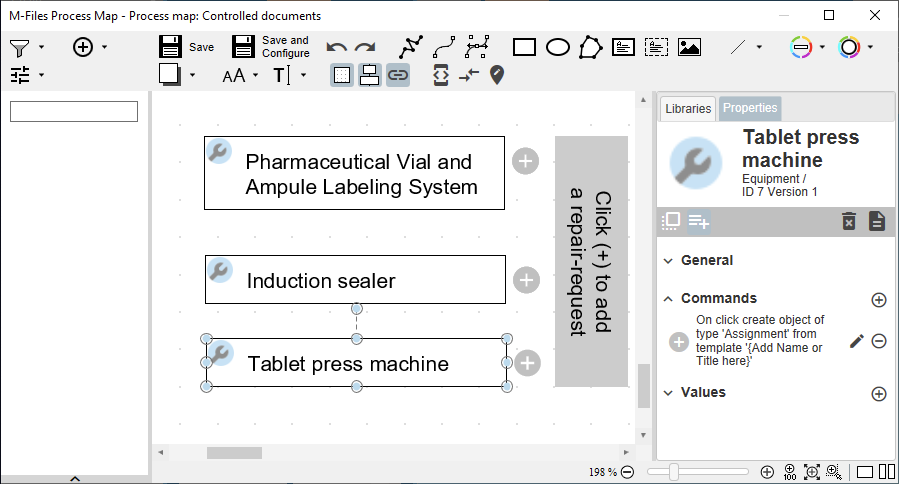
Here are the steps to create a new assignment for an underlying M-Files object.
- Bring the M-Files object to the canvas or create a shape or symbol and drop the M-Files object on it.
- Go to the properties pane and into the COMMANDS section.
- Click the
+sign - Go to Action and select the
CREATECommand. You will notice that the target zone changes. - In the Target list, you will find the potential new objects.
- Select Assignment
- Click ADD.
When you now click on + , you will be asked for all potential data for this object. You will be able to choose a name, a class etc.
There are two very helpful checkboxes:
'Create relation on the new object': This automatically assigns the underlying object to the newly created object. The relation becomes expendable in the M-Files 360° View.
'Create from template (select template below)' This displays all objects or document templates with “is template” metadata set to true. This way you will be able to pre-configure metadata content, class and workflow.