meta data for this page
Personal, Public and Independent Storage
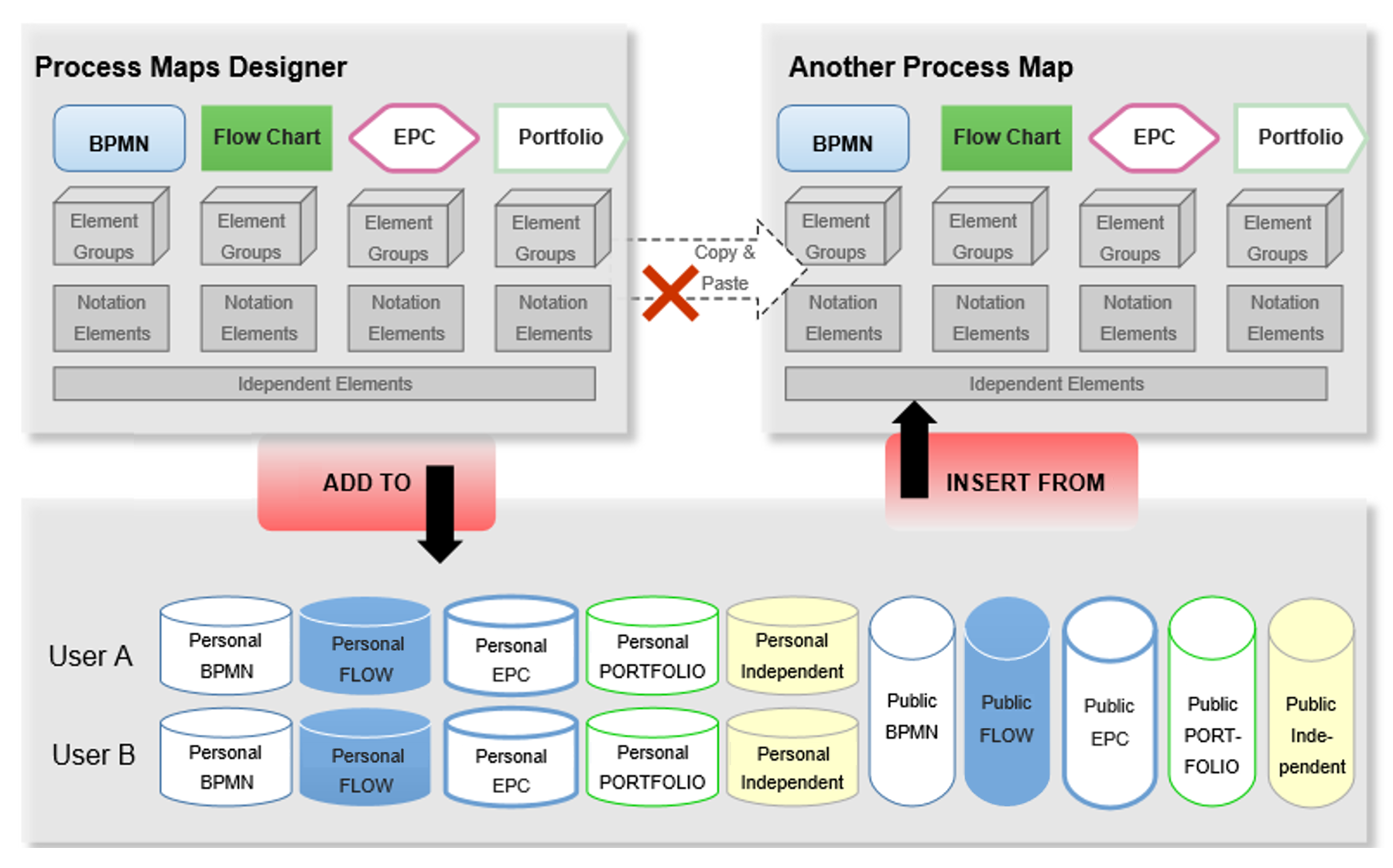
Since the Process Maps Designer is a popup window based on a browser application, it is not possible to simply transfer elements between maps by copy & paste. Nevertheless, you can still reuse your created elements and shape constellations in different maps by using the central storage, which has different storage places for your information. This storage is very useful to reuse created elements in different maps.
M-Files Process Maps has several process notations (see Process Documentation) with their own symbol libraries. Elements of the symbol notations cannot be mixed if you want the object mappings and other functions of the symbols to work (e.g. some symbols appear twice in the different notations). For example, it is not possible to use elements of an EPC in a BPMN diagram.
Therefore every user has a personal storage for each notation ( ). There is also a public storage for each notation (
). There is also a public storage for each notation ( ) to share information. There is a separate store for each notation, since these storages depend on the methodology. In addition, there is an independent storage where you typically store information that does not depend on a special notation e.g. logos, headers and footers, information blocks or corporate design elements.
) to share information. There is a separate store for each notation, since these storages depend on the methodology. In addition, there is an independent storage where you typically store information that does not depend on a special notation e.g. logos, headers and footers, information blocks or corporate design elements.
By default the public storage can be filled with content by users with full vault access. However the configuration in MF-Admin allows to provide write permissions to the central storage for additional user groups.
Workflow maps (see Creating Workflow Maps) are the exception here, since they can be used across all notations. They have libraries of all symbol notations. These elements - or groupings of them - can therefore be stored together in a private or public workflow storage.
Please note that it usually does not make sense to mix different symbol notations!
To access the central storage use the Storage Tab in the right side menu.
