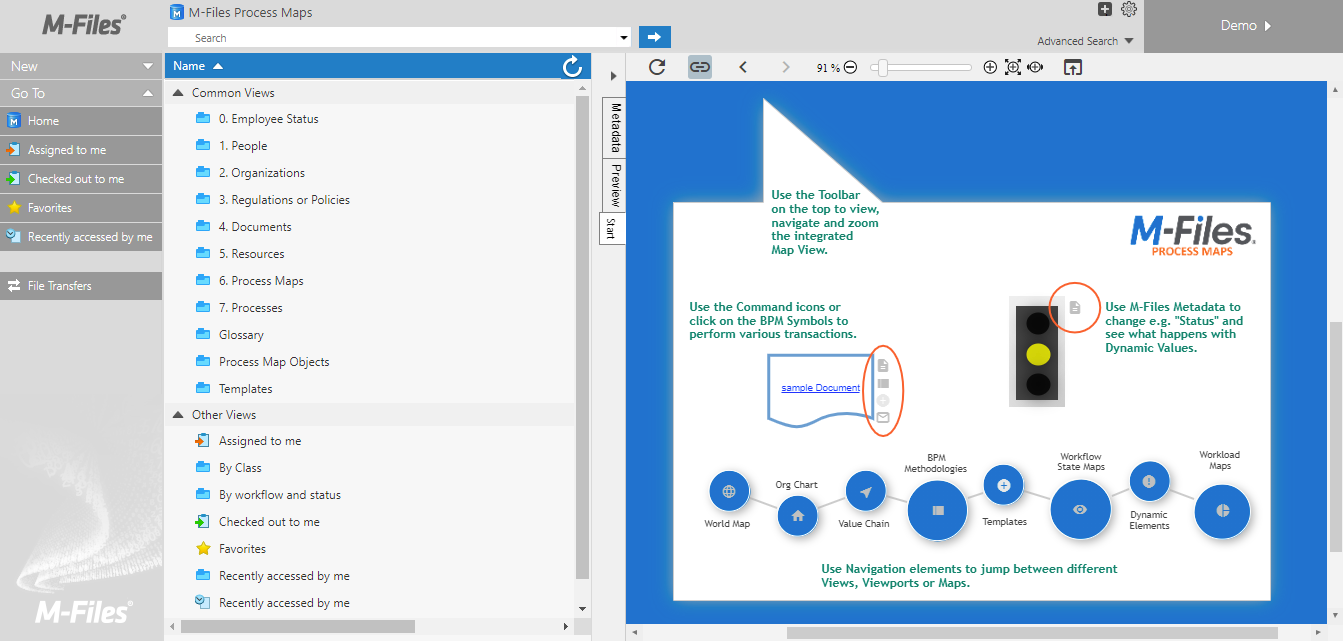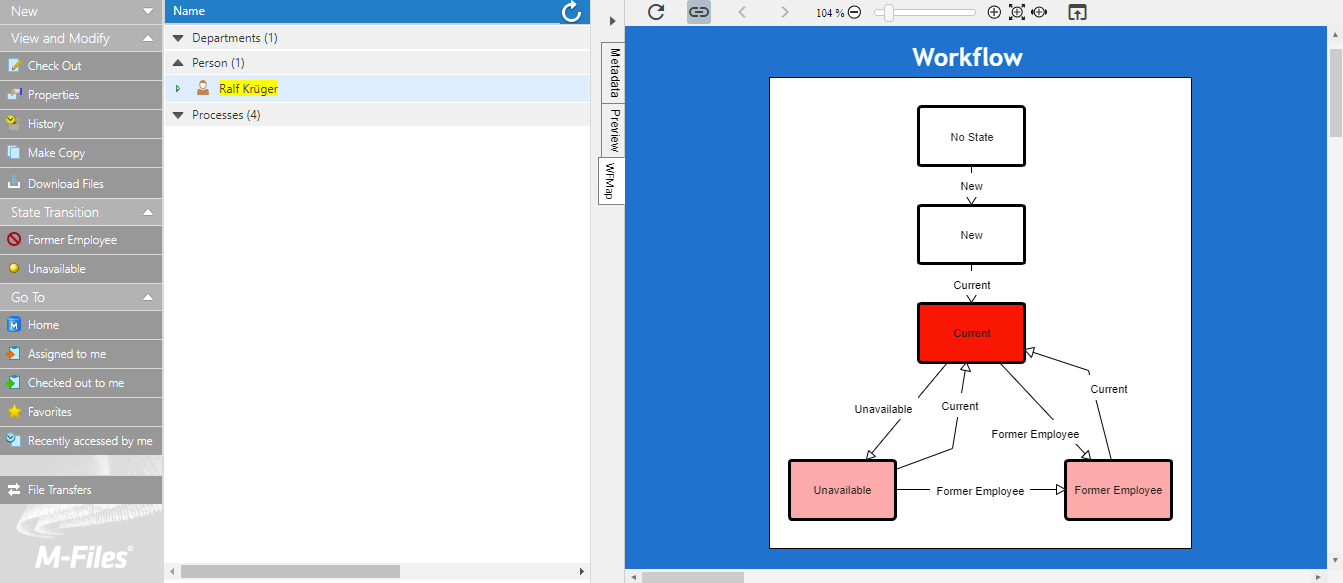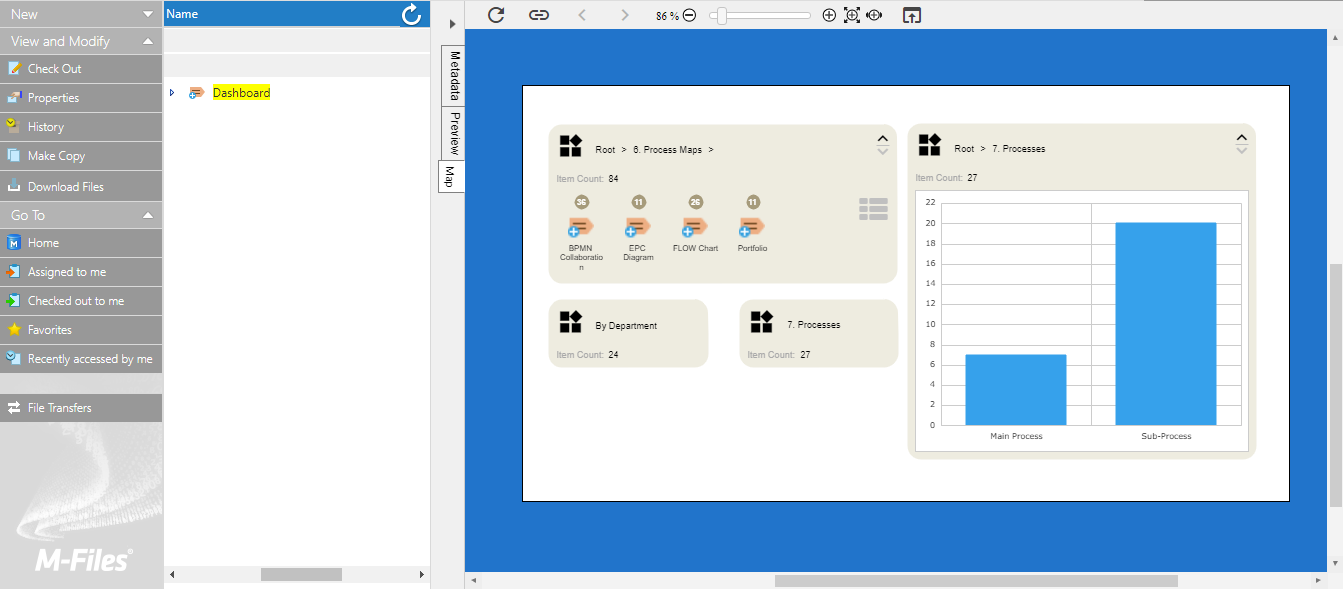Web Access - Process Maps in M-Files Classic Web
Process Maps is designed to work in the traditional M-Files Web client. The following features are supported:
- Home Tabs
- Navigation from map to map
- Jumps with anchors and views
- Show metacard
- Show Smart Nodes
- Show Workload Charts
- Show object/document in 360° View
Workflow maps are also shown if an object with an assigned workflow is selected and a corresponding workflow map has been made available.
Smart Nodes for M-Files Views (see here) and Charting (see here) can also be used in the same way as in the Desktop Client.
Limitations of Web Access
Not all action commands can be provided in web access: The following limitations apply in web access:
VIEWcommand for documents - does not work and is greyed out or hiddenEDITcommand - does not work and is greyed out or hiddenCREATEcommand - does not work and is greyed out or hidden
Note: The Designer functionality and the EDIT PEN are not available in the preview toolbar.
Note: Opening multiple tabs can slow down the user experience. By default, you should only have one interactive tab open. As Administrator, try to configure the system to be optimized for speed, by offering SVG maps, which can be switched to interactive mode. This reduces the loading time.
Note: Smart Nodes for M-Files Views cannot process every view in the Web Access. Certain Views, which are created dynamically in the M-Files Client (e.g. Recently Accessed by Me or Favorites), won’t show up in the Web Access.
Note: When working with Smart Nodes for M-Files Views, some groupings are not available in Web Access. The following grouping levels won't deliver any results:
- Time values
- Data values with aggregation
- Timestamp with aggregation
- File extensions
- Indirections