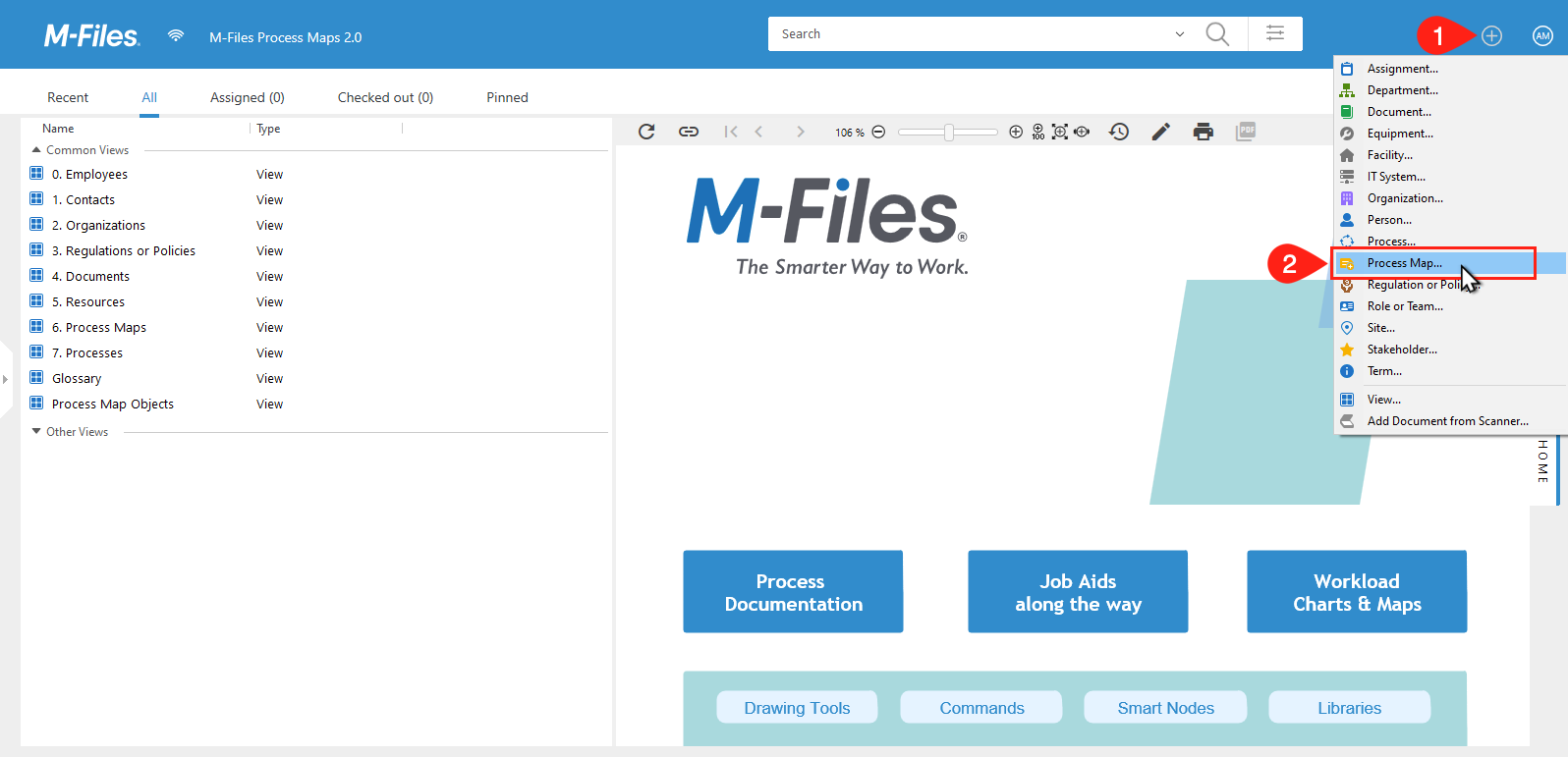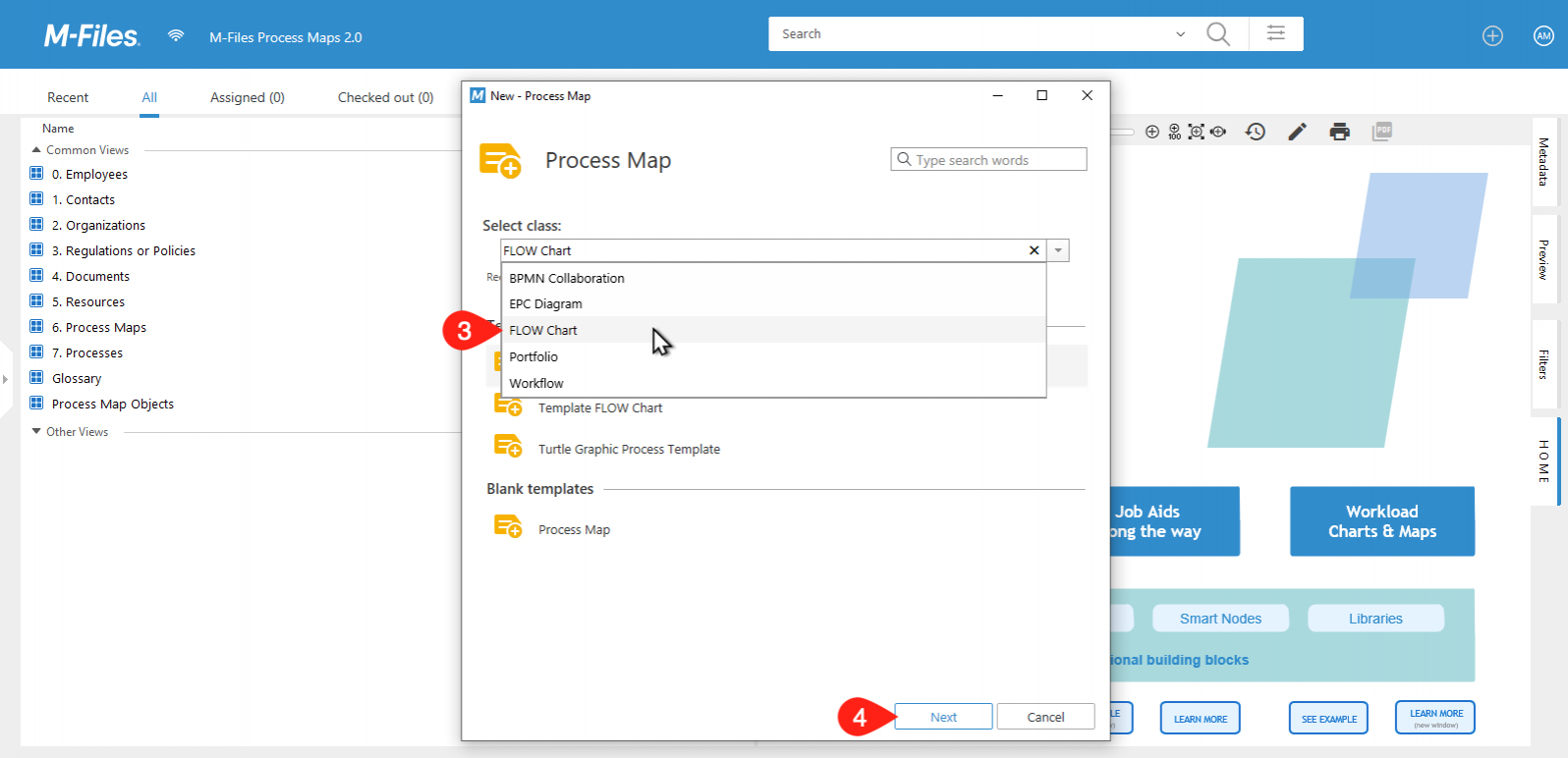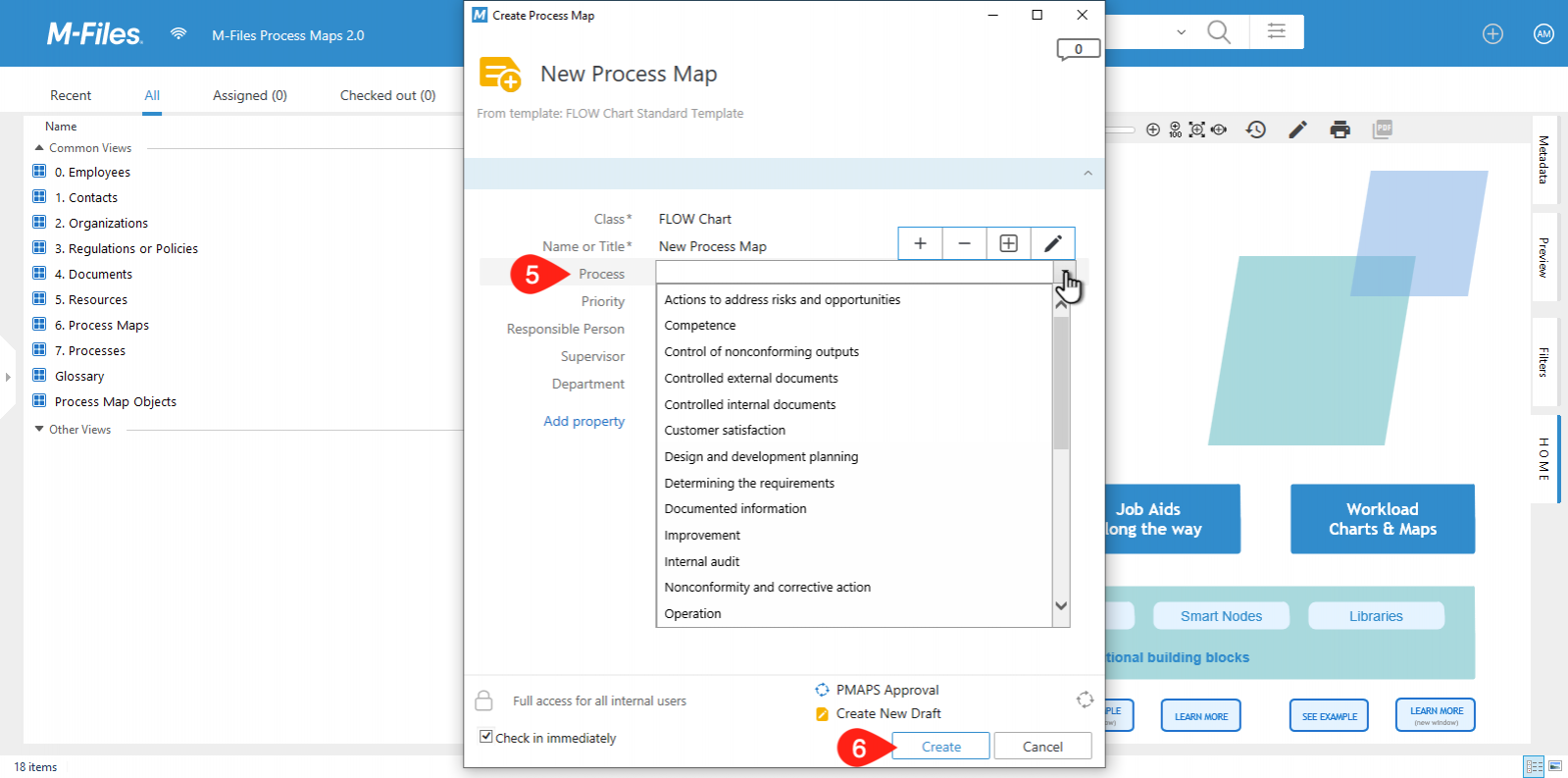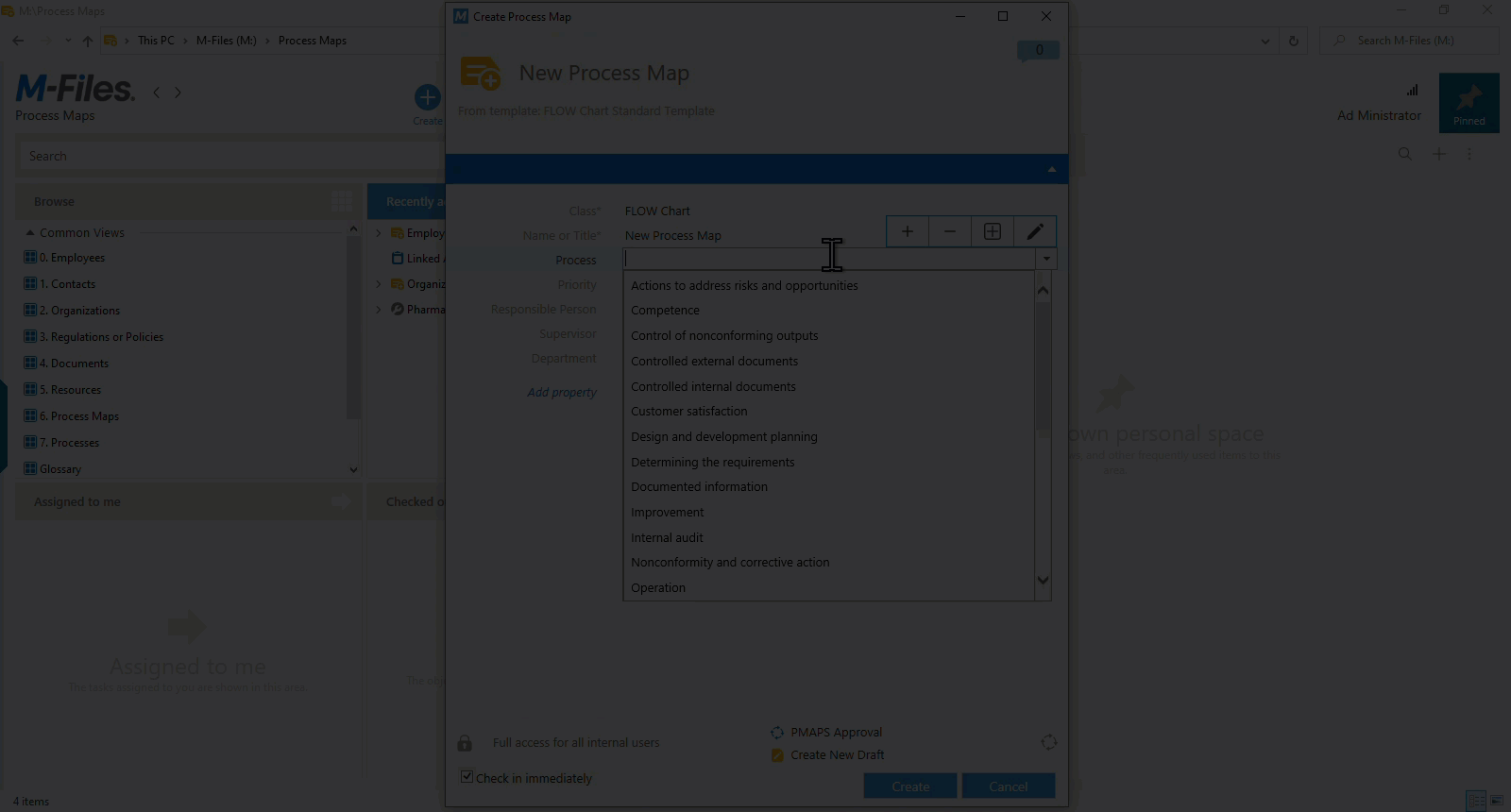Create a Process Map
Process maps are stored in M-Files like any other object. They can be tagged with metadata, versioned, and quickly found using the search function.
Complete the following steps to successfully create a process map in M-Files:
- Open the Create menu.
- Choose a Process Map Object.
- Specify what sort of map you would like to create. Select a Process Map Class or create a map using a template.
- Click next.
- Fill in the rest of the metadata card.
- Click Create.
Once created, double click on the map to open the Process Maps Designer.