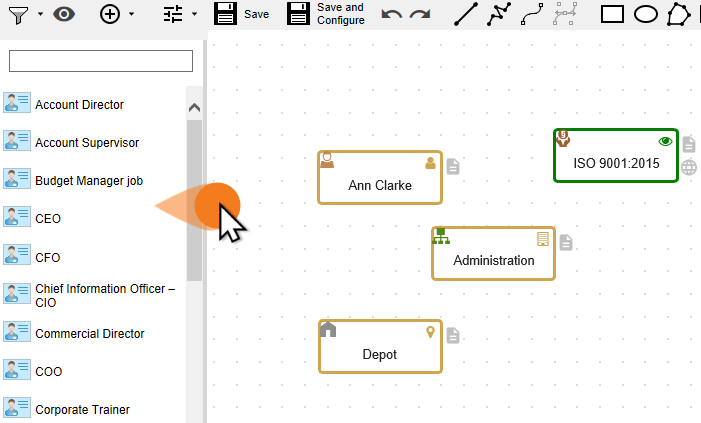Map M-Files Objects with Symbols
M-Files objects can be assigned to special symbols of individual notations. This is very convenient if you always use the same symbol of the notation for certain object types.
For example, if you have units, departments, sites, etc. in your vault, you can connect them directly to the corresponding symbols of the notation by configuring M-Files Process Maps.
See: Symbol Mappings for more information.
If you drag & drop objects from the object menu to the Designer, they will immediately be displayed as the desired symbol. Think about displaying a 'department' as a swimlane. So if you frequently work with different organizational units in a so-called pool and want to create process maps for them, you can connect them directly to a swimlane.