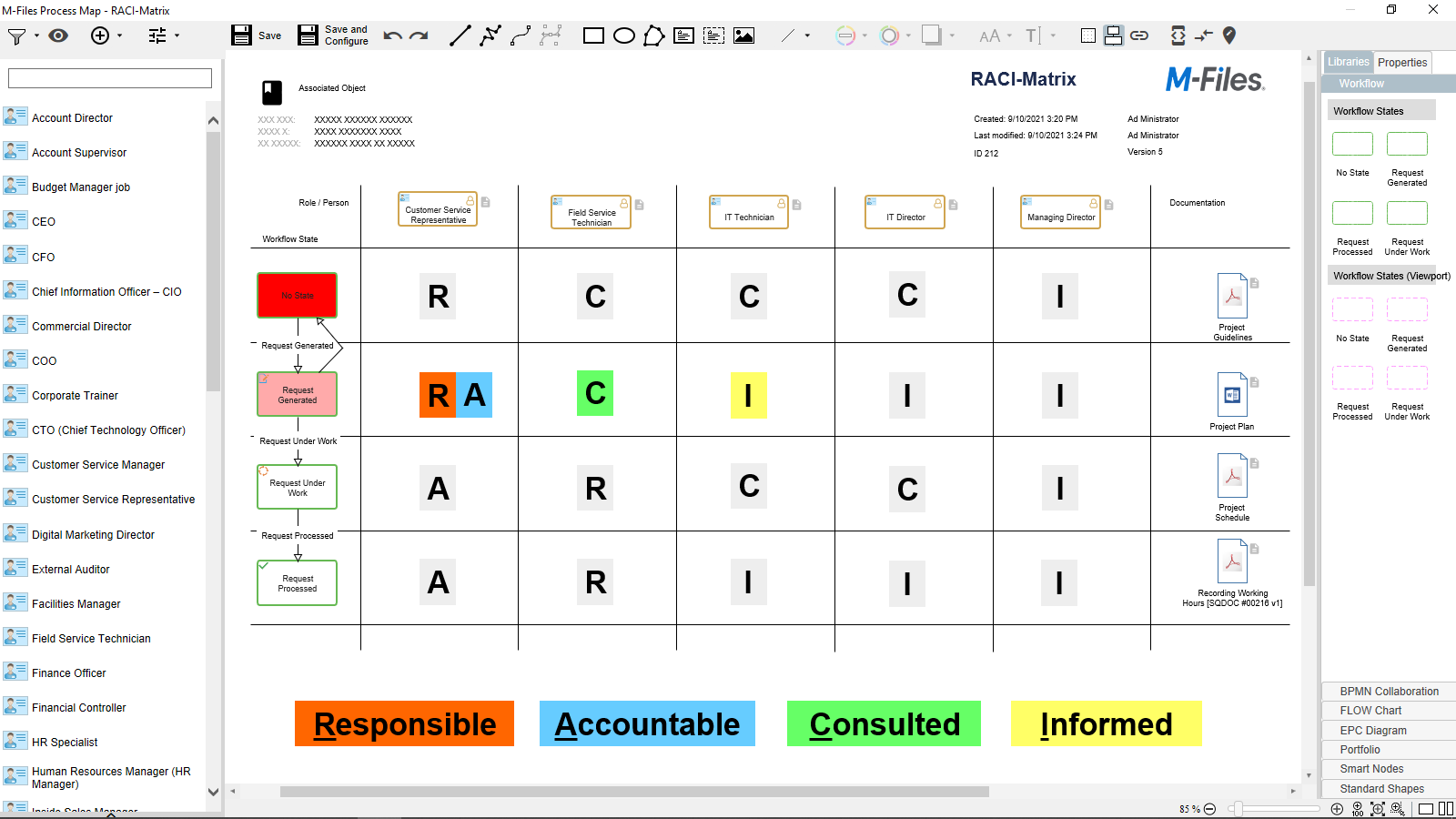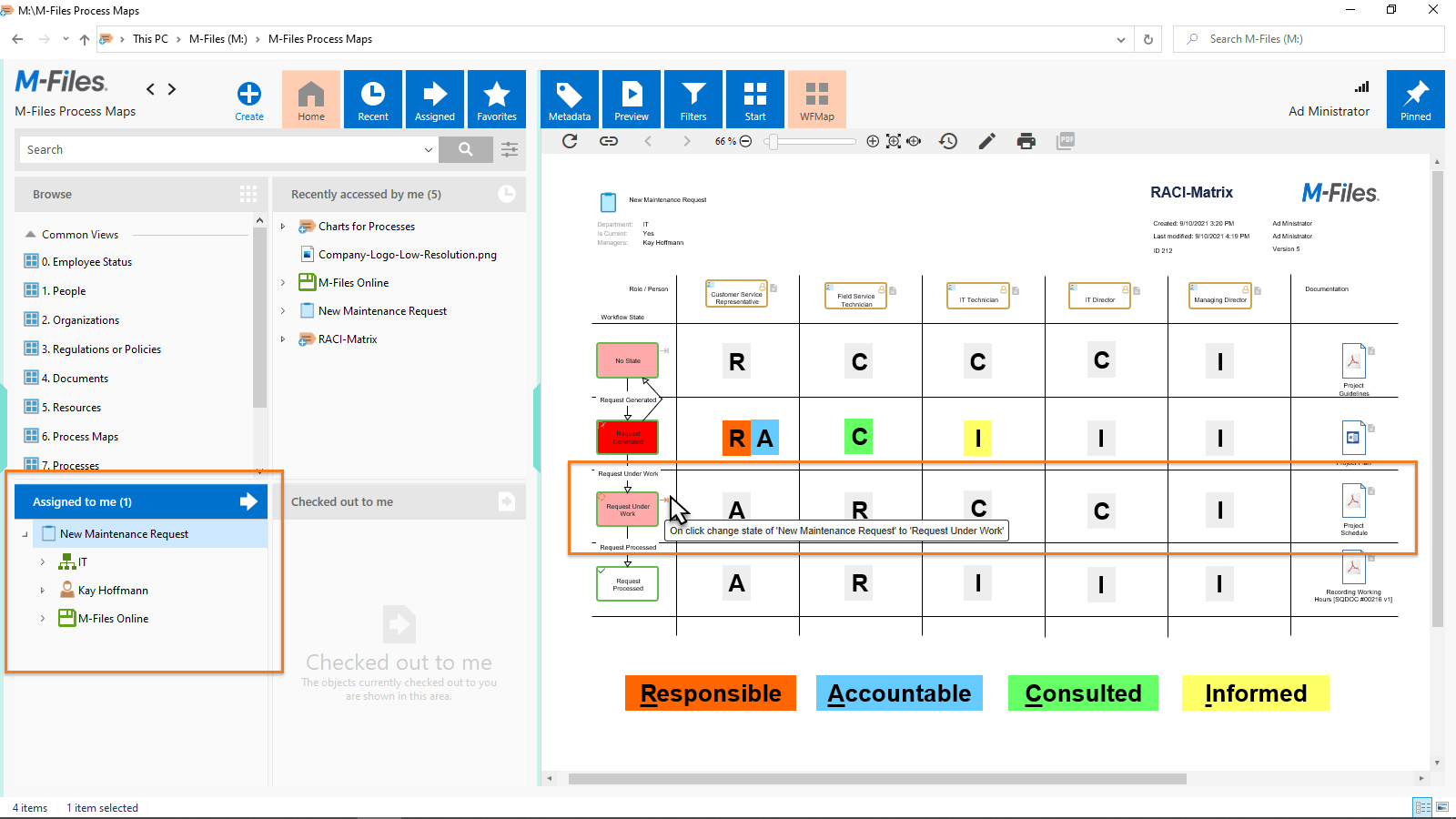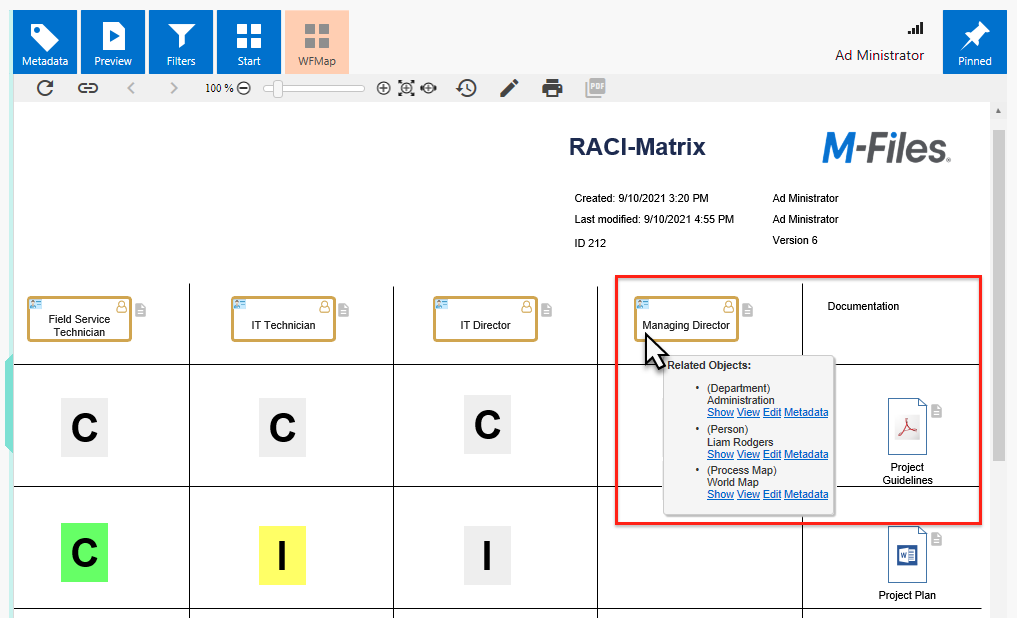RACI-Matrix
RACI describes a technique for the representation and analysis of responsibilities. The name is derived from the first letters of the expressions Responsible, Accountable, Consulted and Informed.
One of the most common use cases for Workflow Maps (see Create Workflow Maps) in M-Files Process Maps is a tabular representation of the individual work steps within the workflow and associated roles, responsibilities and process descriptions. Using this representation, an organization can quickly describe which role is responsible for which workflow step and which other roles are to be involved, based on the dynamic workflows from M-Files.
This way, you get a clear description of responsibilities directly in the process flow. Since workflow maps can be bound directly to M-Files objects (see Working with Associated Objects), the RACI matrix is displayed as soon as an object is selected in the M-Files Desktop client. The workflow, whose flow is here located on the left side of the table, can be controlled directly by clicking on the arrows at the workflow steps.
As always, the M-Files objects used on the canvas have action buttons (see Automatically Generated Commands), e.g. to open documents directly. Tooltips (see Add New (Tooltip) Values) can also be included, e.g. to display the object relationships in M-Files. In this way, the map remains dynamic and displays all the information required in the work step as needed.