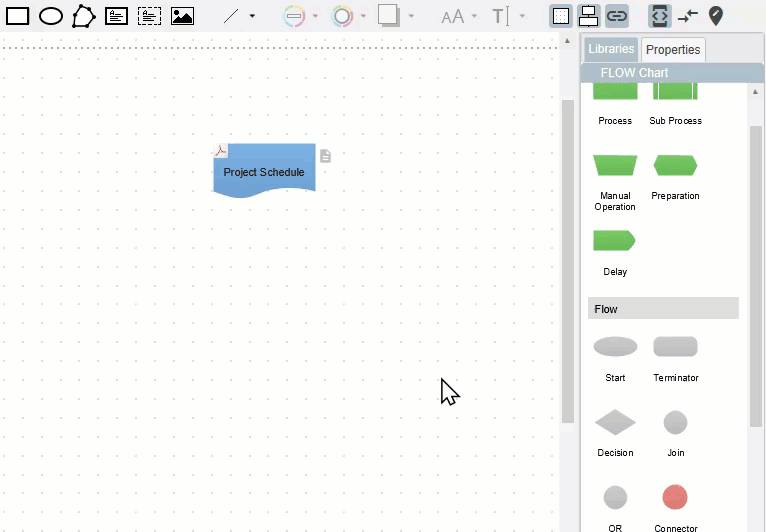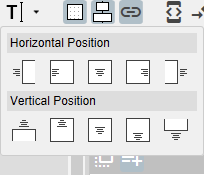Format Labels
Labels are regular text elements that can be provided with various content. You can use the formatting options for text elements.
It is possible to click this element and move it inside or out of the shape:
- You can shift-click multiple labels and then apply the format. This way you can also format several labels at once.
- If you select the shape instead of the label, then only the first label is automatically formatted.