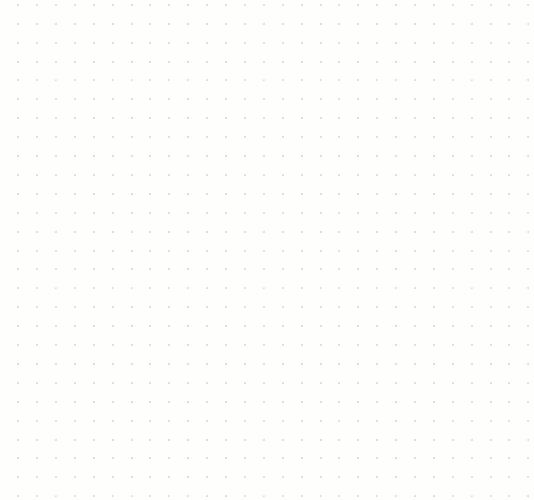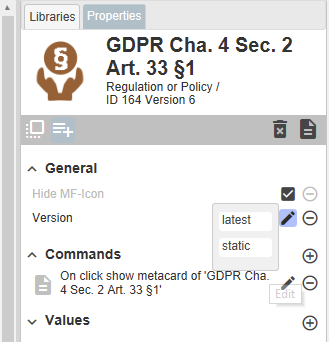meta data for this page
Fill Labels with Metadata
Metadata is information that describes various pieces of information. It is data about data. This metadata information can of course also be very useful on process maps.
To be able to choose from metadata in the context menu, make sure that you have first created a link by dropping an M-Files object or document onto the canvas. Then you can select the object and access the ADD LABEL context menu.
This function is ideal e.g. to display status states, responsibilities, and latest changes. The contents of the labels are dynamically replaced in the map after the metadata of the object has been changed, or when the map is loaded into the preview.