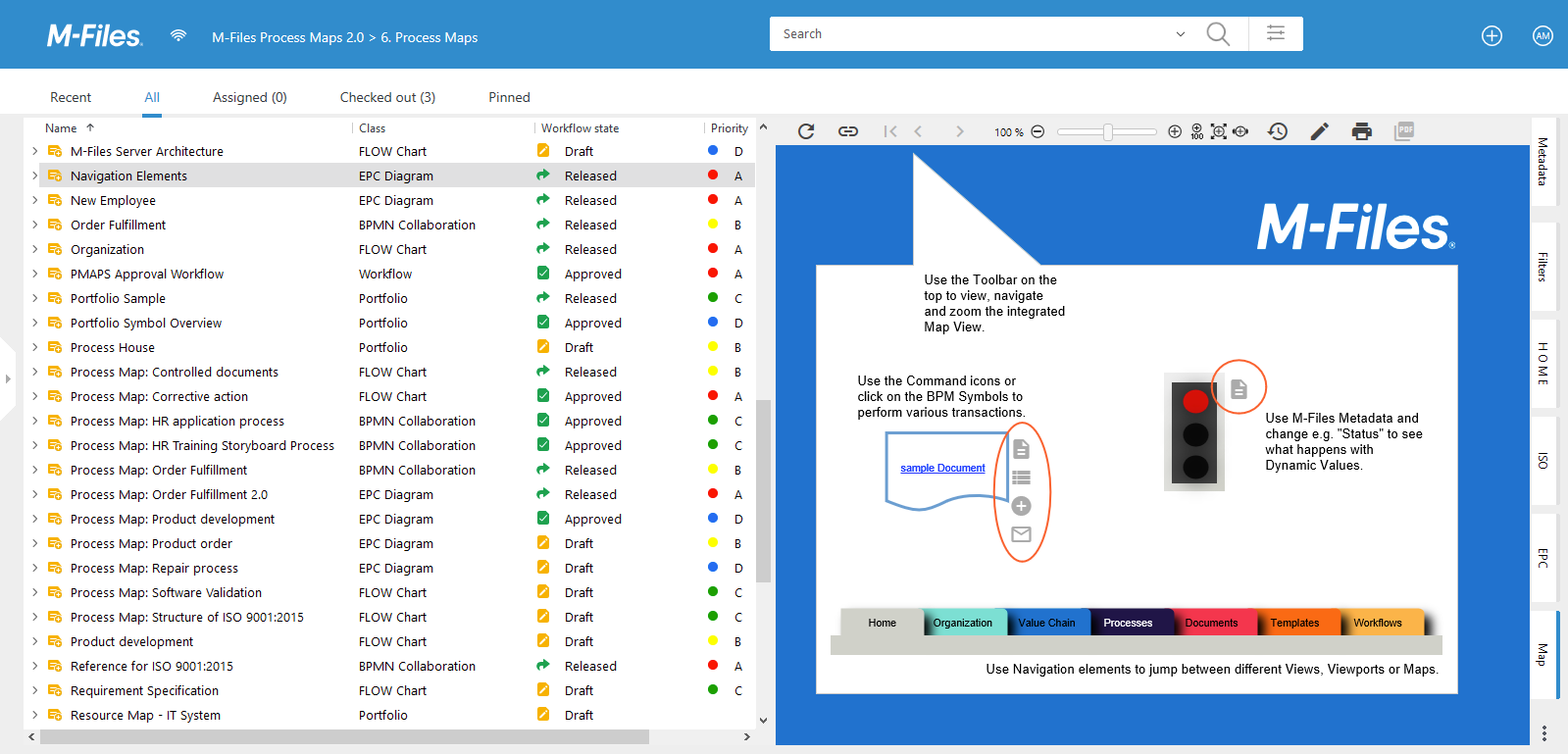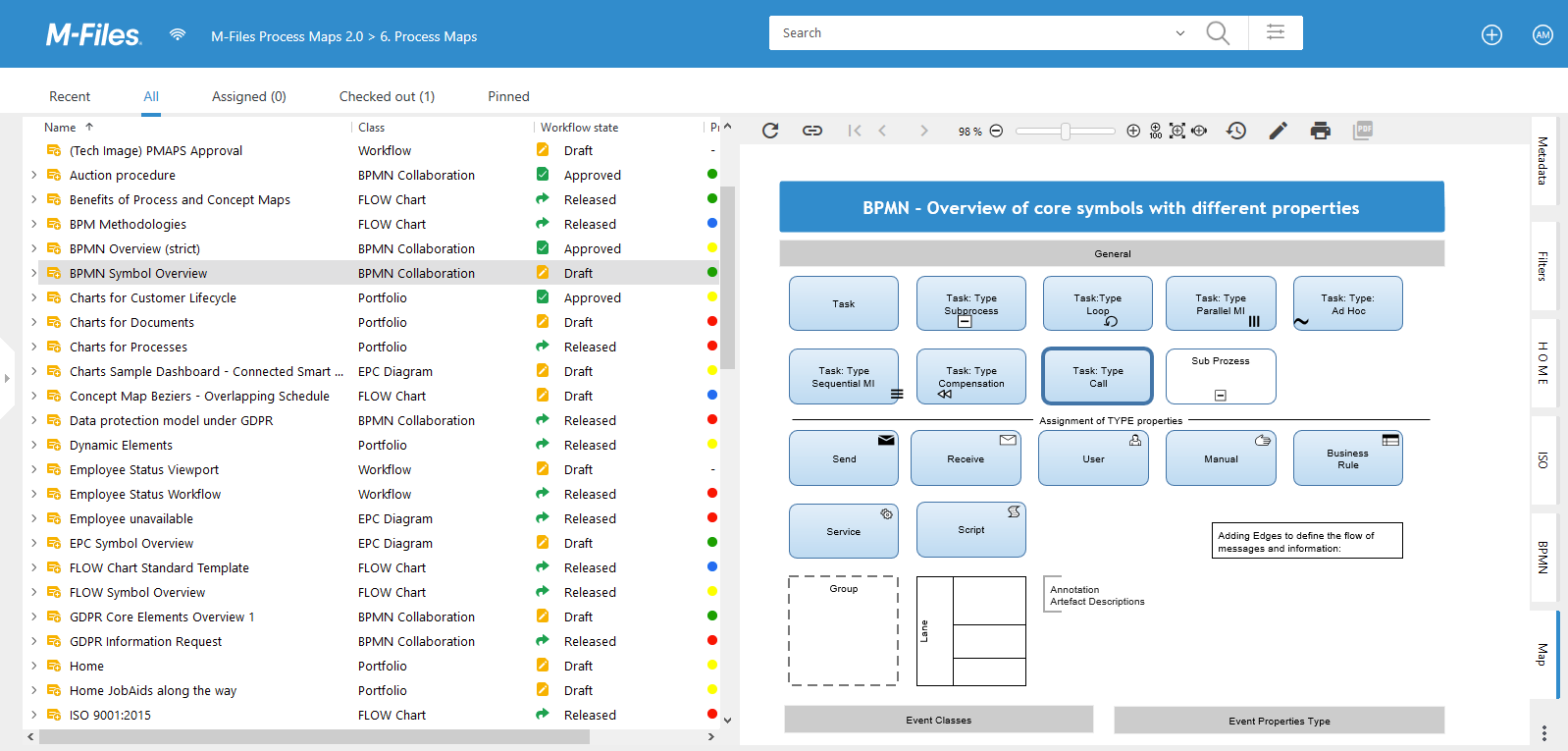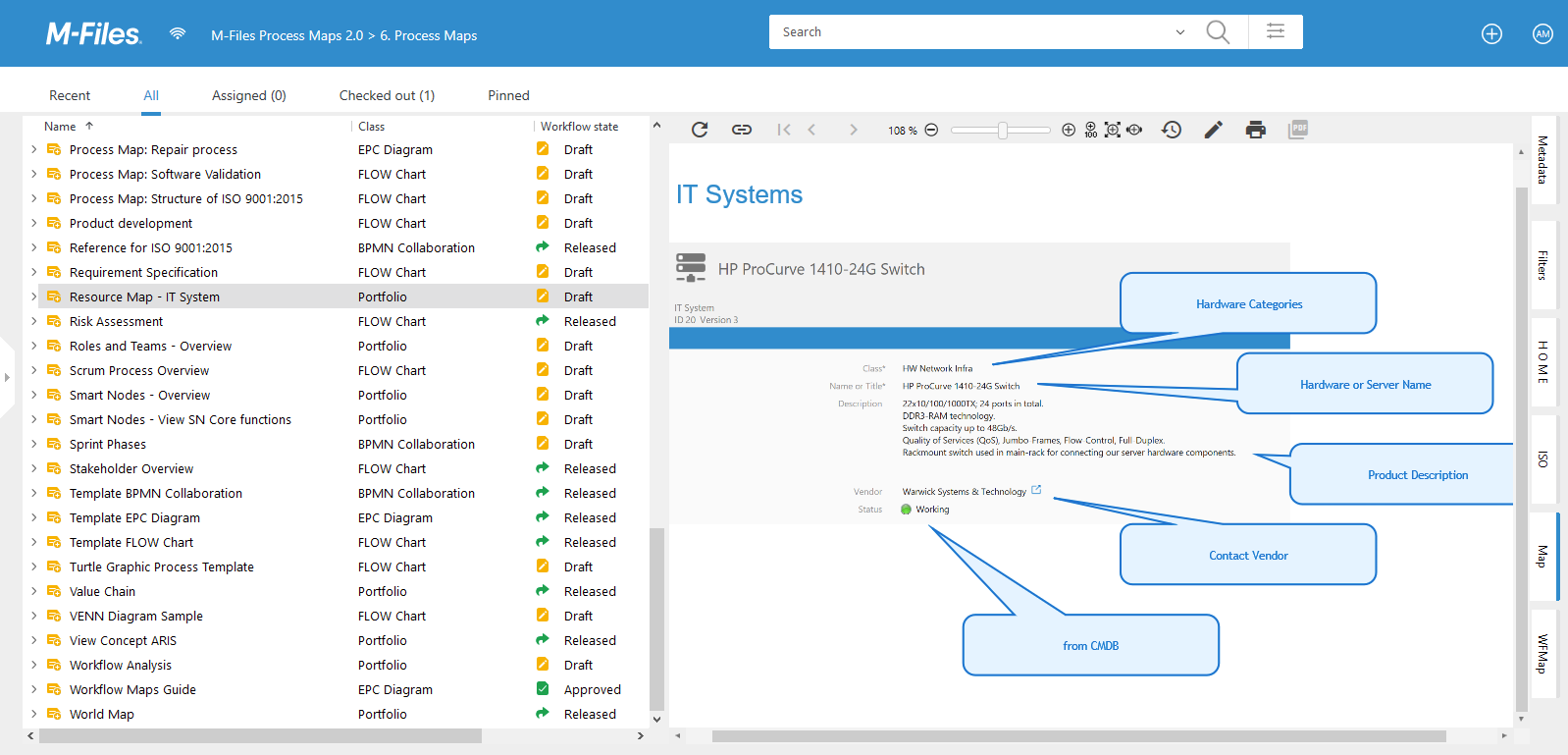Guidance Tabs
M-Files Process Maps allows you to customize your Home tabs at different levels and thus guide users to relevant content.
In this example, a home tab was created that gives the user a quick introduction to the usage of the Map Preview Tab and all its functionality. Every displayed icon is clickable, so the user can directly collect some first experiences in navigating through Process Maps. On the bottom of the map, the most important views are being displayed. Especially new users might benefit from seeing what they could create in Process Maps.
This example contains an explanation of the basic symbols of the BPMN notation. It guides users to understand how to use a special symbol notation so that they can read process maps more easily.
In this example the explanation of an M-Files object class is displayed. It can be linked to an object class (see Show Job Aids with Object or Document Class) and explain the usage of the metadata card for endusers.
As you can see, it makes navigation through M-Files a lot easier when it is displayed graphically. Since you are completely free in designing your home tab, you should take advantage of creating an appealing first impression for your users.