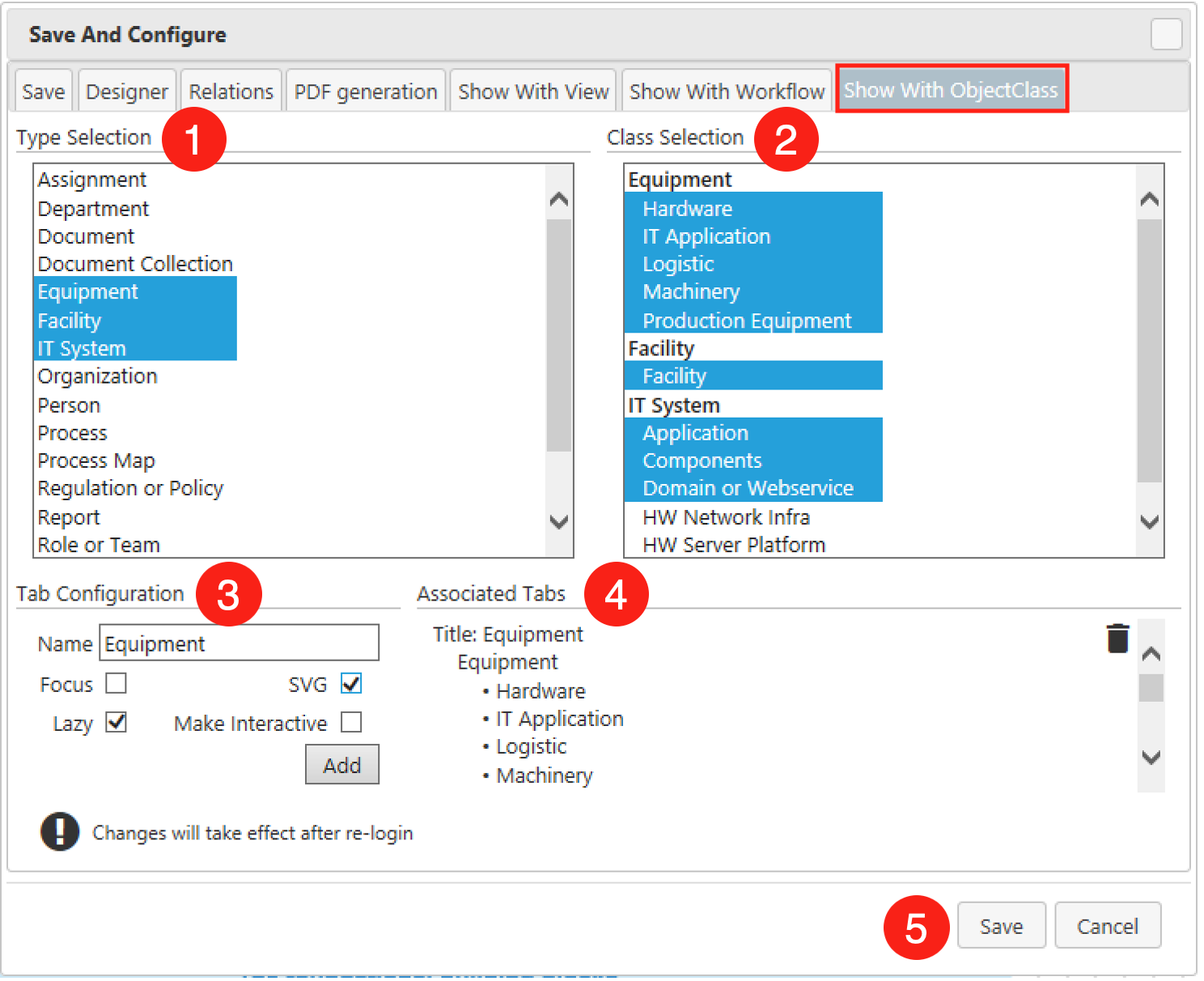meta data for this page
Show Job Aids with Object or Document Class
It can be very helpful to show a map when a document or object of a specific class is selected. Especially when the classes are not truly non-ambiguous, a guide can help users to choose the right class and follow the required ruleset outlined on the map.
Setting up Job Aids for Object Classes
Basically, Job Aids for Object Classes are created via the Save and Configure dialog. You can find this dialog in the Designer toolbar. Once the Save and Configure dialog is opened, you need to switch to the Show with ObjectClass tab.
Since it is usually desired that only more experienced users have the ability to create maps that are associated with Object Classes, this tab is only enabled for Vault Administrators, by default. If other user groups should have access to this tab, this can be defined in the M-Files Admin configuration.
- Type Selection - This list shows all object types available in your vault. Select your object types here. You will see the corresponding classes on the right.
- Class Selection - Here you find the specific classes by object type. You can select multiple entries.
- Tab Configuration - In this section you define the display and loading options. They address the behavior, define its triggers, and have an impact on the performance and usability of your system.
- Associated Tabs - One process map can be associated with multiple tab definitions for different purposes. You see the current configurations listed here. You can use the trash bin to delete an entry. You can select an entry and see the settings. The button below the configuration allows you to change a setting.
- Save or Cancel - When you click Save, the configurations are written to the server configuration. They do not become active right away. Changes will take effect after re-login.
TIP: We suggest to use Lazy loading and SVG display as the standard for simple guides or cheat sheets. If they are interactive, then use the option Make Interactive to keep your system in high performance.