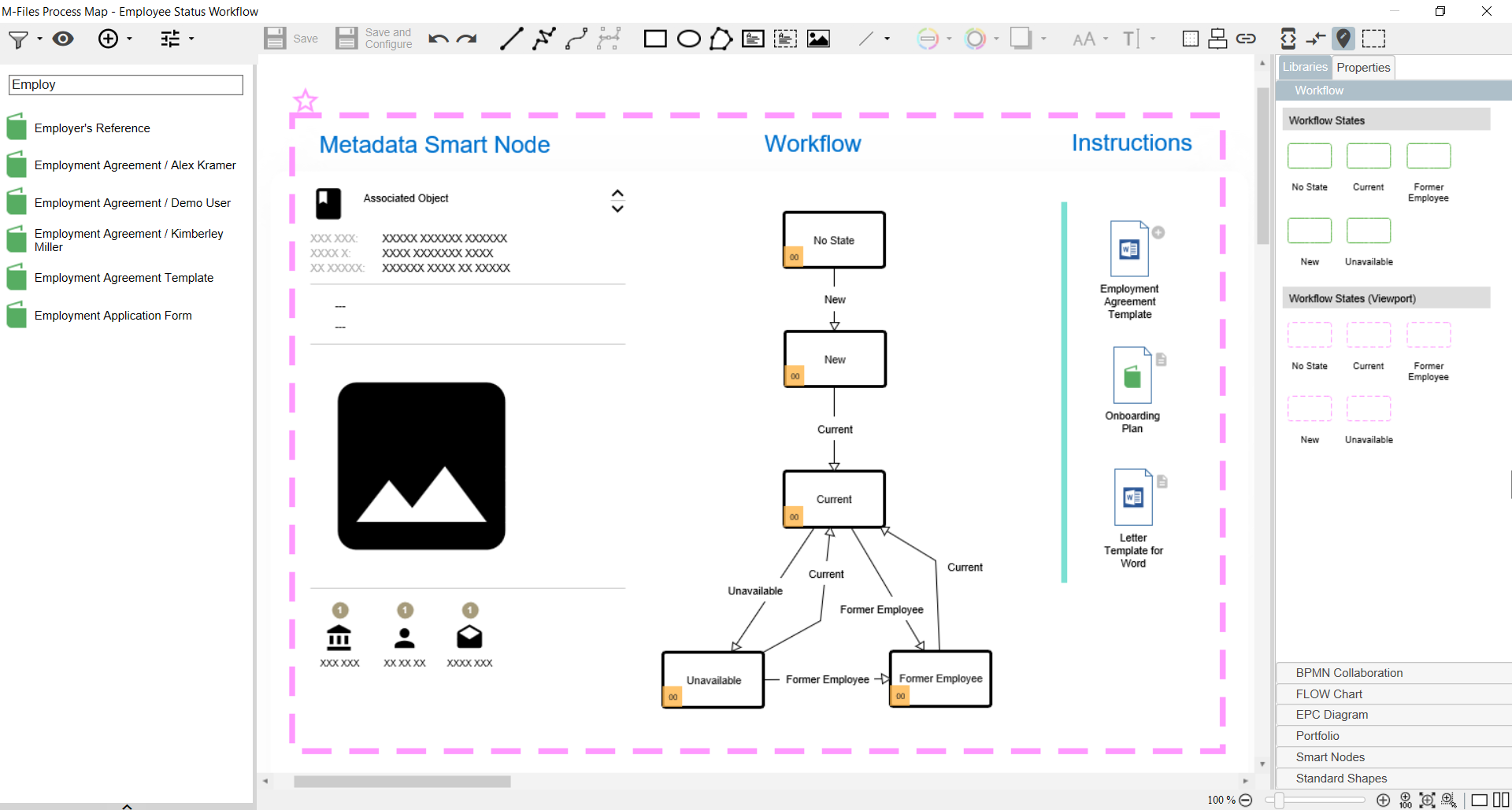meta data for this page
Smart Node Examples
Smart Nodes (see Smart Nodes Concept) are a good way to display numerous data from M-Files objects compactly in a process map. As an example, master data of employees, customers or suppliers is often used here to have the entities available for digital files, in process diagrams or workflows. Smart Nodes for M-Files objects are most valuable in combination with process flows (see Process Documentation Methodologies to reduce the complexity of the map or in combination with workflow maps (see Workflow Maps).
HR Workflow Map with Associated Object
This use case is about the use of Workflow Maps. This example shows us how this function could be used to provide users with useful information about the status of selected employees.
In this example you can see the combination of a workflow map with a smart node for M-Files objects. What is noticeable here is that all elements of the process map are linked to the so-called 'Associated Object' (see Working with Associated Objects). Therefore, they dynamically change content when another object is selected.
Converting the technical workflow into Workflow Maps has many benefits for companies. Every user, with enough rights, can see immediately in which state a specific employee is in. Also, HR processes in general could be improved in speed and clarity.
The selected employee is right now in the “Former Employee” state, which is indicated by the orange highlighting of this box. The state, in which the employee could be moved next, is highlighted in a warm orange tone. If you would like to perform this state transition, you must click the small arrow next to the state in which you would like to move the employee. Note that your state transition not only affects the Workflow Map but also the M-Files object.
As you can see, we used just one Smart Node to display the metadata of the different employees, which are in the same workflow. By switching between them, the context displayed within the Smart Node changes dynamically according to the associated object. By doing so, users don’t have to switch between the Workflow Map and the metadata card.