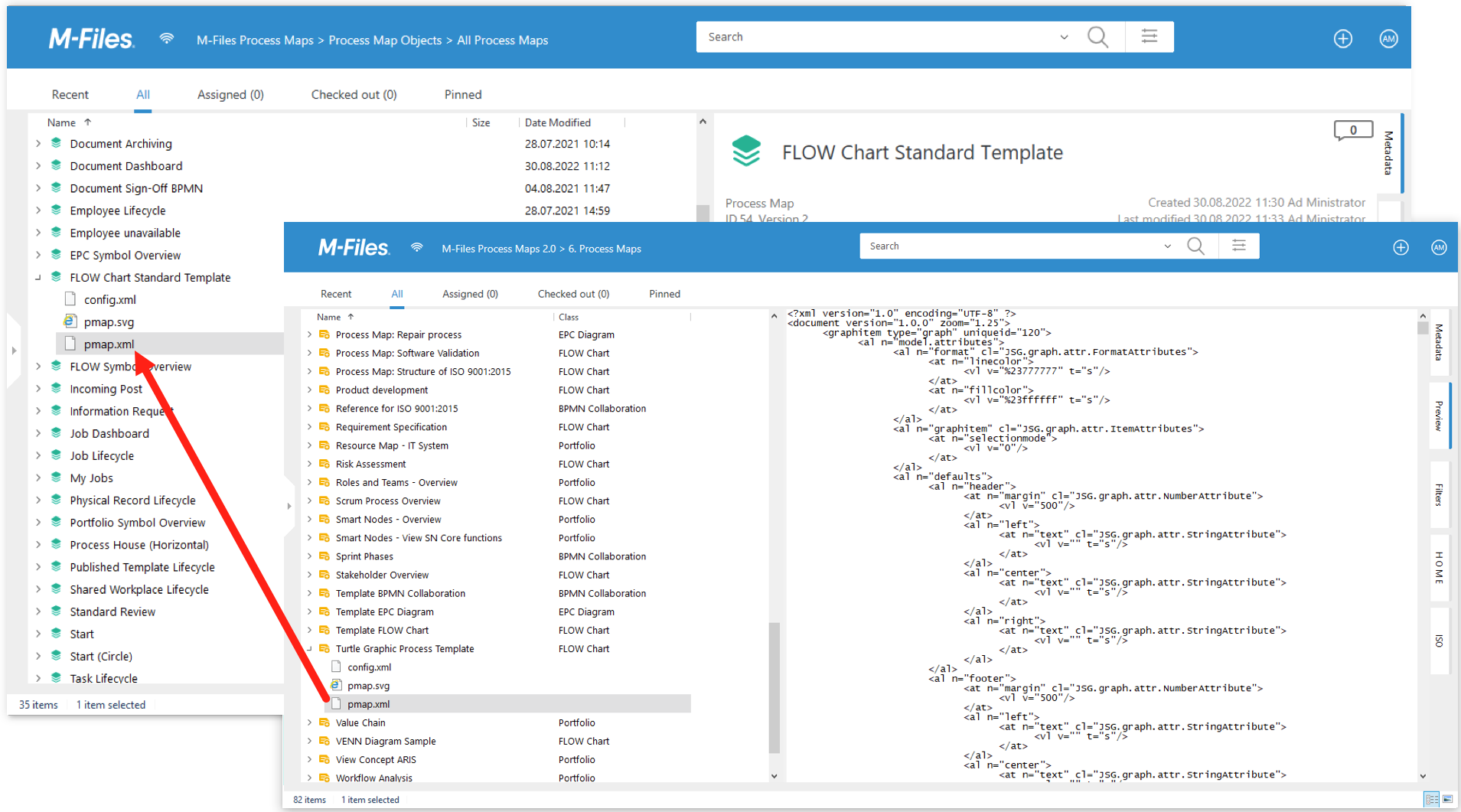meta data for this page
Replicate Maps
A process map object is an internal M-Files multi-file format and therefore it cannot be transferred to another vault simply by copy & paste. However, process maps can be easily exported or imported and replicated using the standard M-Files tools (see Content Replication and Archiving).
If you want to manually copy a process map or transfer it to another vault, simply copy the XML content in the object. The PMAP.XML file contains the entire drawing in XML format. This is the only information that needs to be transferred:
- Create a new Process Maps object with the same class in your target environment. Open the Designer, save and exit the map. Now you have created the necessary new object with 3 files.
- Go back to your source environment, open the Process Maps object and select the pmap.xml file. You can now simply drag this file into your new environment and replace it at the destination (either in the same vault or a different one).
- Open the map in the target environment, make a change and save the map.
You have now successfully migrated the object and can continue using the map as usual. However, please note that commands to non-existent objects may not work in another vault. Also, properties that are not accessible will show up as #NA#.