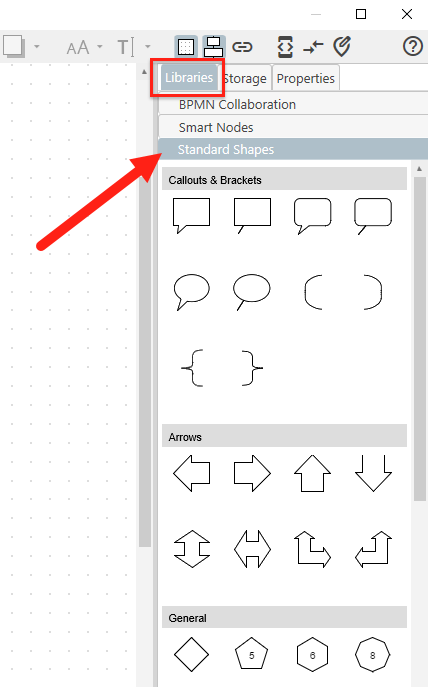meta data for this page
Standard Shape Library
The right-hand side of the Process Maps Designer contains various libraries with symbol elements of the respective modeling notation and other elements to create process maps. The shape library with standard shapes such as callouts, arrows, triangles or squares and stars is located below the symbol notations.
When you open the shape library, you will notice that there are different classes of standard shapes like:
- Callouts & Brackets
- Arrows
- General
- Triangles & Quadrangles
- Stars
Each of these classes has special properties e.g. included text elements and green ports that can be used to change the shape.
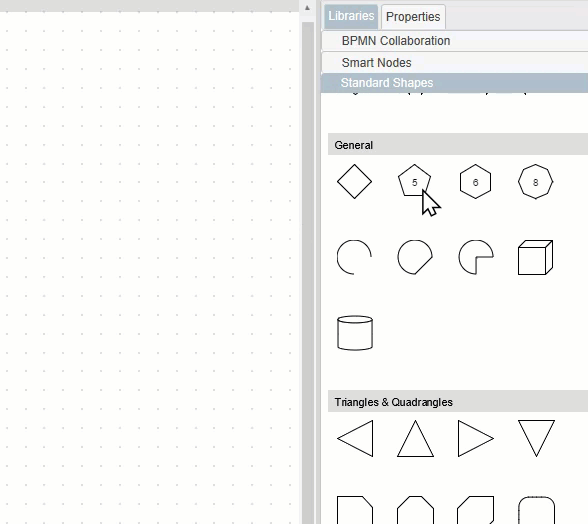
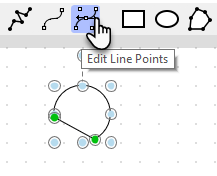
You can also modify standard shapes (non-3D shapes) by using the “Edit Line Points” option in the top toolbar.
Keep in mind that it may be useful to created your own shapes and reuse them later on by right-clicking on the canvas and calling the “Add to Storage” command.