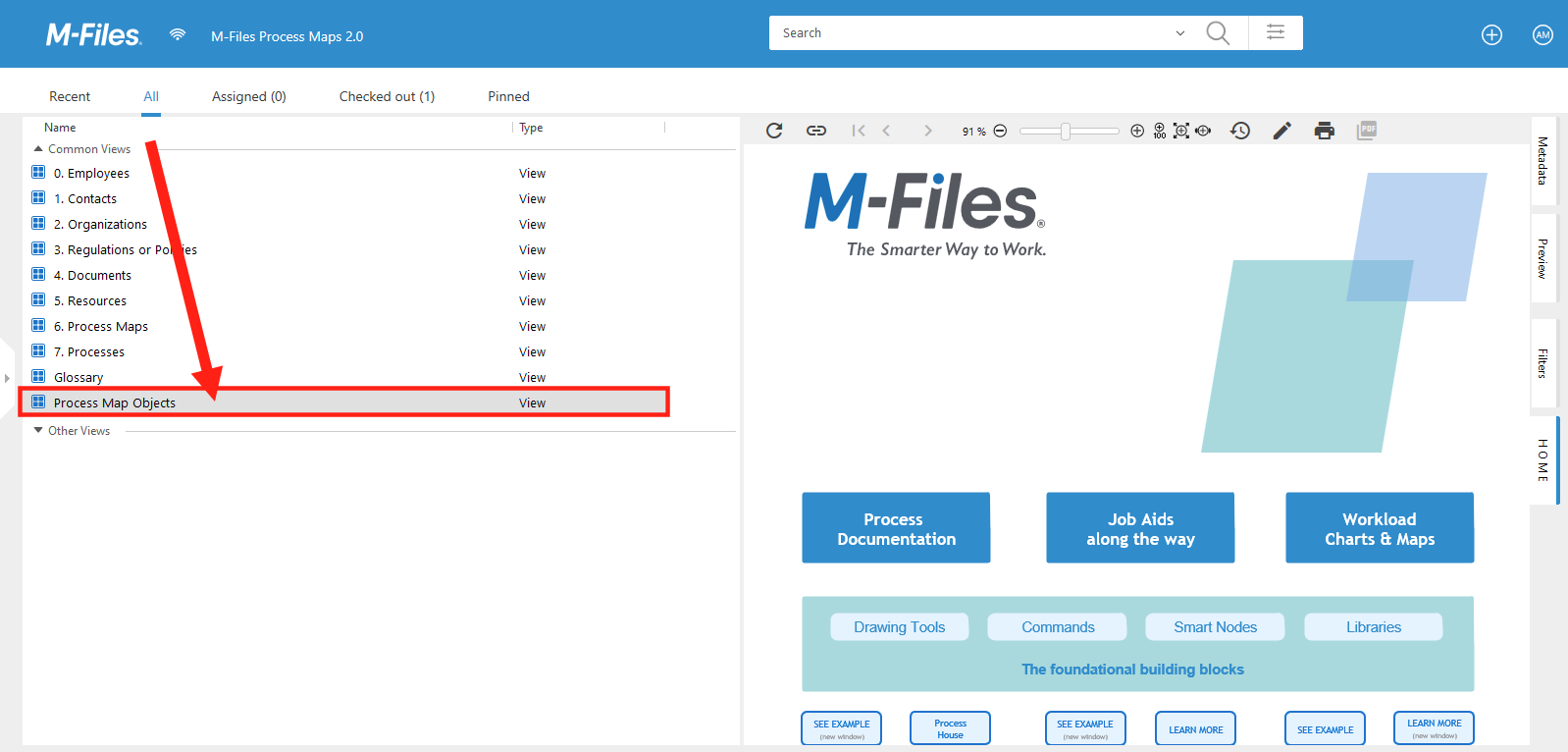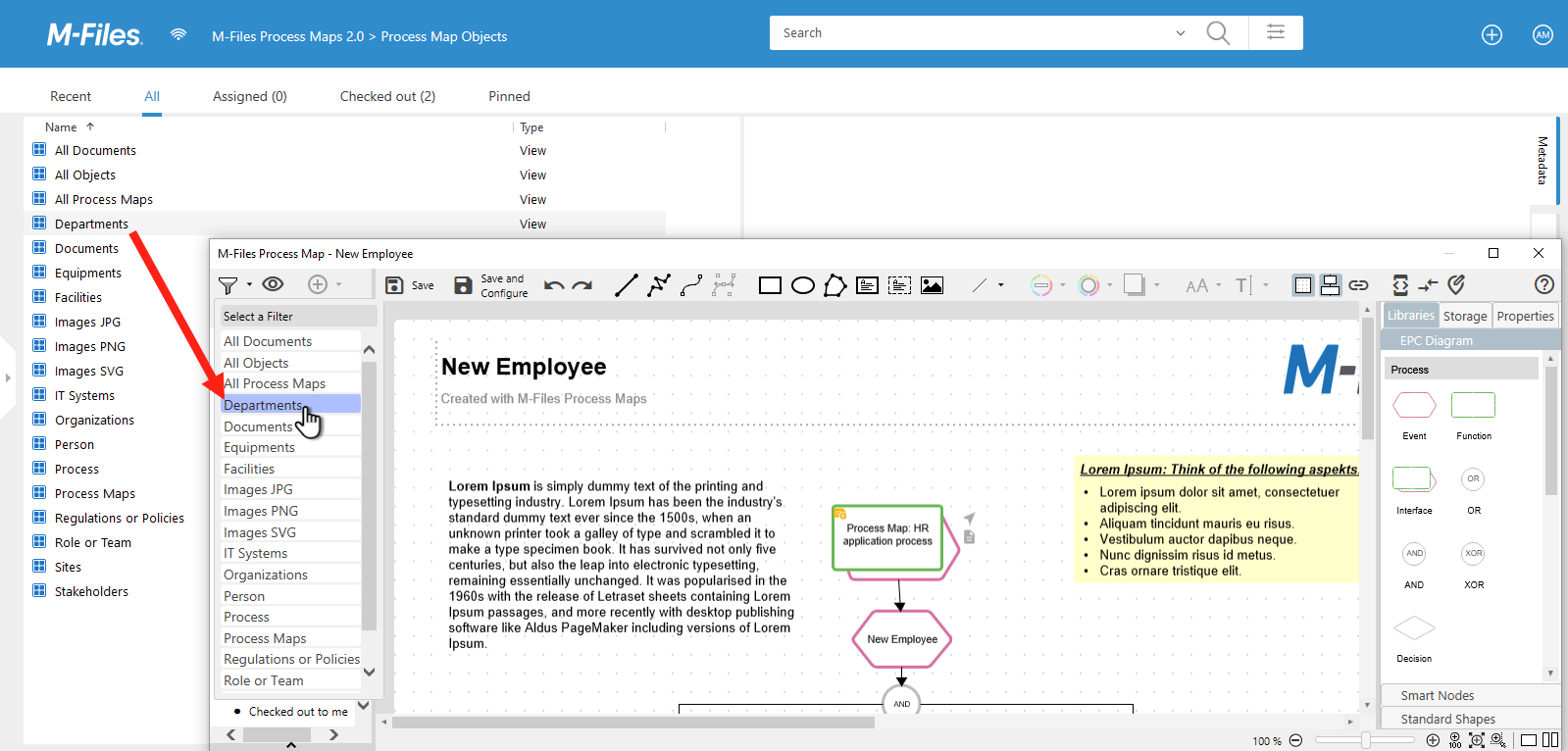meta data for this page
Process Maps Views
By installing Process Maps to your vault, the system automatically adds a view called Process Map Objects. This is by default positioned in the root view but can be moved elsewhere.
The Process Map Objects View contains other views that return objects that shall be used in the maps (e.g. people, departments, projects) and most certainly documents. In this view, sub views can be created to simplify the selection of appropriate objects in the Process Maps Designer. This is great support for all Designer users.
Users which only consume the maps, should not be bothered with this technical view.
This article shows how to configure the view and how to disable its presence for the ordinary user: Administration of M-Files Process Maps