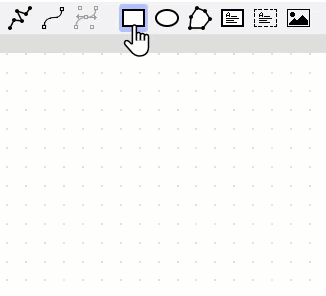meta data for this page
Polygons and Polylines
Standard shapes can be selected in the middle of the upper toolbar. As usual you can use the mouseover functionality to get an idea which element you will create.
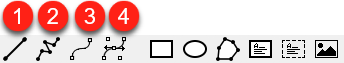
- Create simple straight lines by clicking the button. Your cursor changes to a cross. Start drawing by simply clicking on the canvas, holding down the left mouse button and dragging.
- Create simple straight lines or polylines by clicking the button. Your cursor changes to a cross. Start drawing by simply clicking on the canvas. Polylines create an edge with each click. To finish the polyline, double click on the canvas.
- Create simple curved lines as polylines by clicking the button. Your cursor changes to a cross. Start drawing by simply clicking on the canvas. Polylines create a curve with every click. To finish the polyline, double click on the canvas.
- Use the Edit Line Points button to change your drawn shape. You will notice that the shape is now marked differently after clicking the button. Now it is possible to modify the shape’s appearance. Click onto a free area on the canvas to exit this option.