meta data for this page
Connecting Symbols and Shapes with Lines
A process is represented as a coordinated (parallel and/or serial) set of tasks that are linked together to achieve a common business purpose. Process links are lines that connect the various tasks of the process. In this way, events and tasks can be visually represented in their logical sequence in the process flow:
- Start and end tasks
- Predecessor and successor tasks
- Tasks of parent, child and leaf nodes
- Synchronous and asynchronous tasks
- Manual and automated tasks
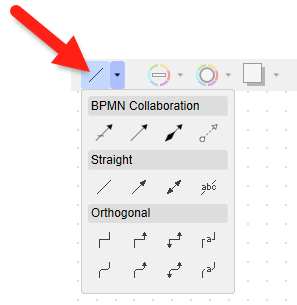
To attach and drag a connector, you usually need shapes on the canvas that can be connected e.g. tasks, events or other elements of symbol notation:
- Click on an empty area of the canvas to de-select the shape.
- Click the arrow next to the link icon to open the drop-down and select the connection type.
- Click on the “Create Link From Port to Port” icon to activate the connection mode. When you move over the shape to be connected, you will notice that it now has other ports.
- When you move over a port, your cursor changes to a cross, the port turns red and you can drag a link by holding down the left mouse button.
- Drag it either to a free area or directly to the port of another shape to connect it.
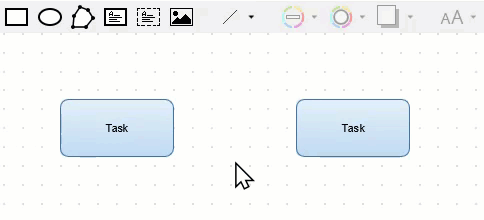
If you leave the connection mode activated, you can quickly connect numerous shapes. It can therefore be helpful to model the tasks first and then connect the symbols with the procedural flow.
