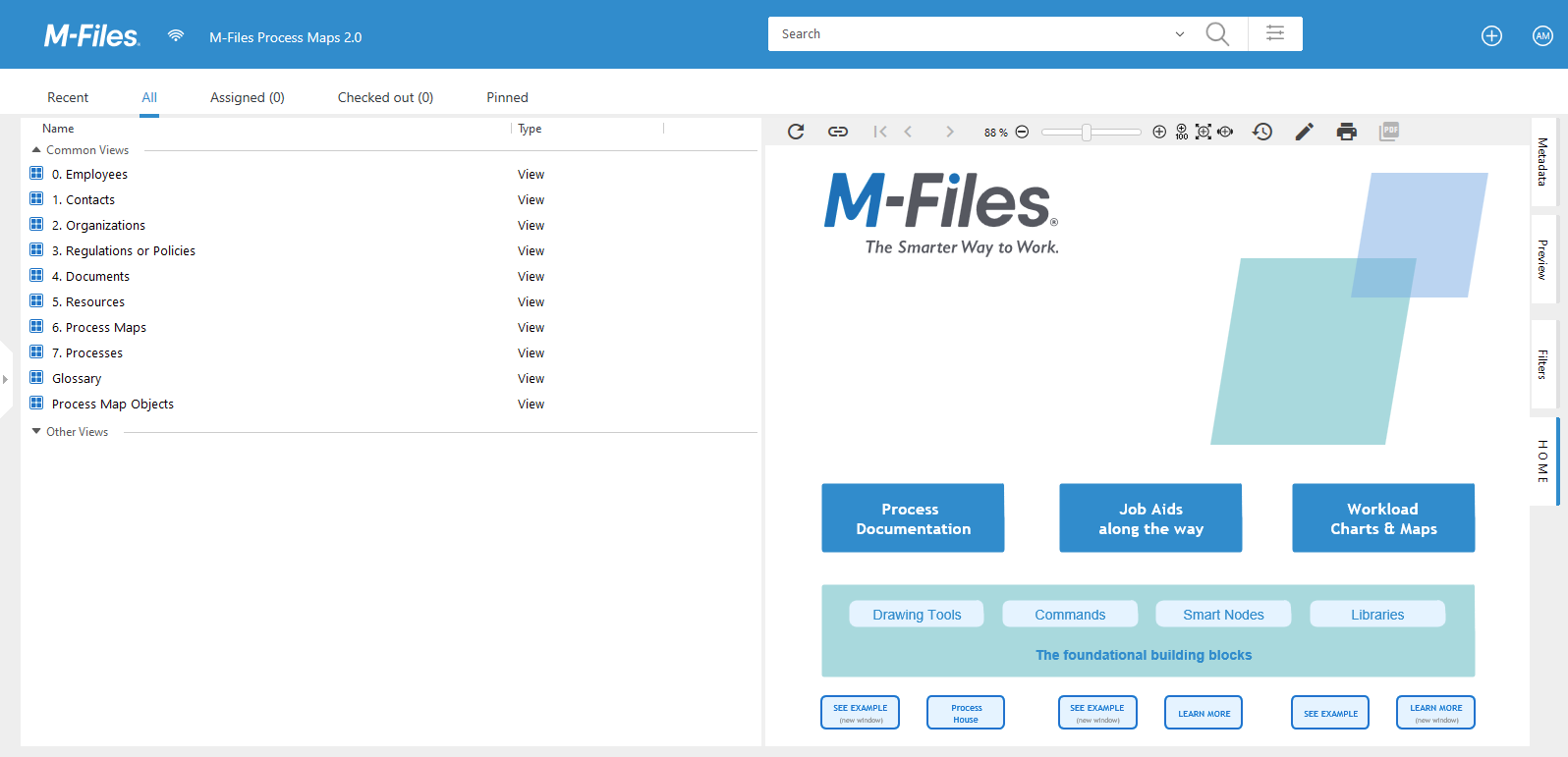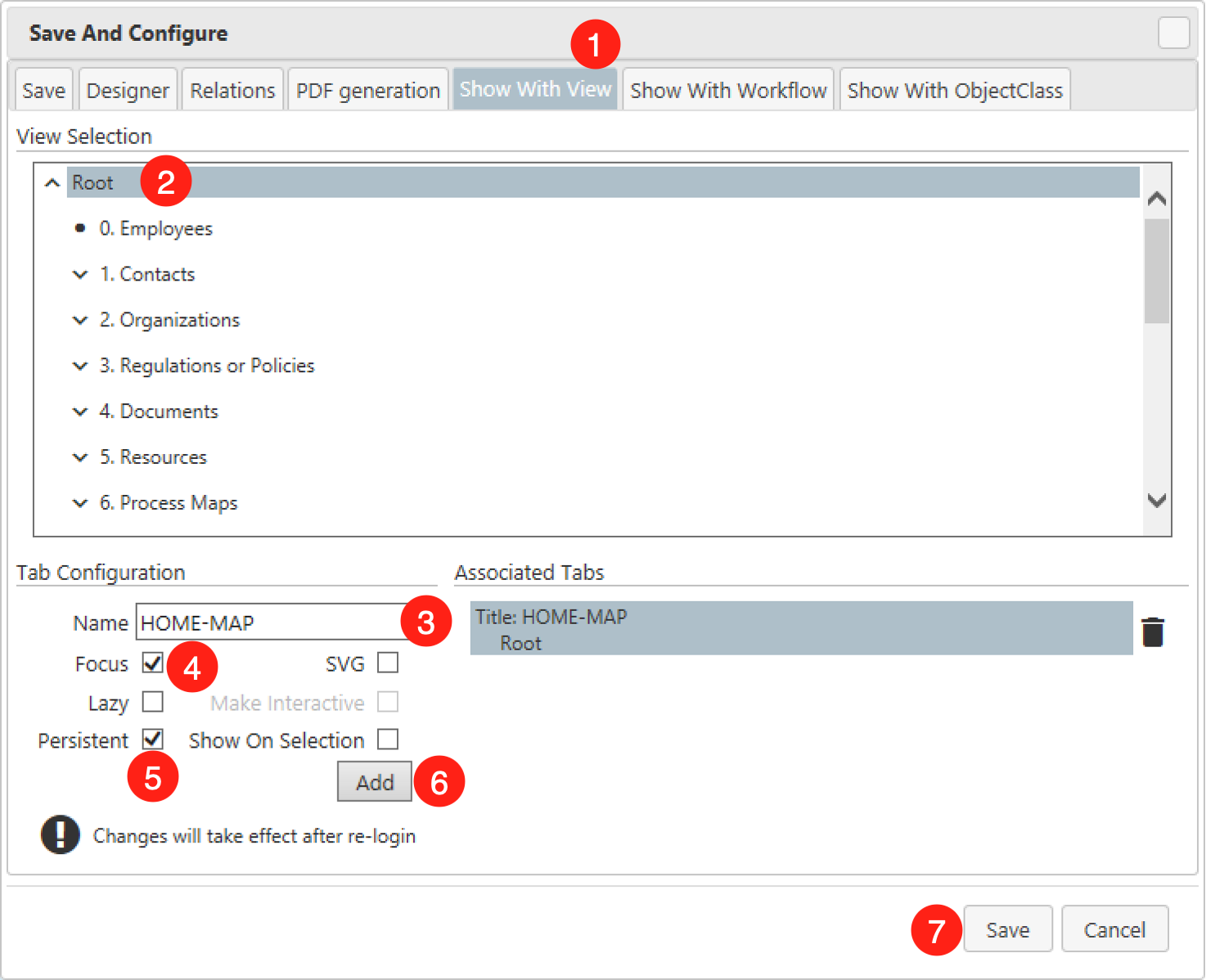meta data for this page
Create a Home Map (Root)
Every M-Files Vault has a tree of (common) views which is offered in the M-Files client for navigation. Views represent queries against the metadata and they can contain any number of subviews which are either virtual views, created through dynamic grouping or additional new views with queries behind them. Since you only have one root in this tree, this is a very special location, which can serve as the trigger point to show a home map that provides a custom navigation, some corporate design, and pointers to the most important information hubs in the vault.
Setting up a Root Home Map
But now let's take a closer look at how you can deliver this unique advantage to your users. After you have either created a new map or opened an existing one, you can turn it into a Home Map using the Save and Configure dialog. Save and Configure can be reached via the Toolbar of the editor.
- Select the
Show with ViewTab of the Save and Configure dialog. - Select Root in the
View Selectionarea. - Enter a name for the Tab: e.g. Home-Map. The name of the tab needs to be short, so it can be displayed properly in your M-Files client.
- Select
Focusso that your Home Map is displayed in the foreground. - If you want your home map to be displayed not only in the root view but also in all subviews below it, select the option
Persistent. Since all other views in your vault are subviews of the root view, your Home Map is accessible in the entire M-Files Vault. - Select ‘Add’ to add the setting to the configuration.
- Save the map
Note: After you have created a home map, log out of your M-Files Client. A re-login must be performed for this change to be visible.